PHS is an electronic appointment book used mainly in outpatient clinics. It allows users to create and view appointments across UHN. The main UHN Resources include clinicians, rooms and equipment.
· The Enterprise Scheduling (ES) Team works with each UHN area to determine their workflow in PHS.
· The Enterprise Scheduling (ES) Team programs each clinic in PHS with their specific procedures and schedules.
· PHS is always changing as clinics, practitioners and procedures are continually being added and removed.
· If your area requires any changes, please refer to the PHS website for further information.
PHS interfaces with EPR, which is the Electronic Patient Record. EPR holds all of the patient demographic information, as well as clinical information. The patient is first registered in EPR and assigned a Medical Record Number MRN, and then the patient information becomes available in PHS, as well as other UHN applications that are connected to EPR.
· It is very important to create visits accurately in PHS because the visit information is sent to EPR.
· It is also very important to activate the EPR visit as soon as the patient arrives at your clinic.
1. UHN receives funding on activated EPR visits only.
2. Activated visits capture stats, which are sent to the Ministry of Health and Long Term Care & other government agencies.
3. EPR sends information to other applications (for example: Workload) only for active visits.
White space on the Appointment Grid indicates that the practitioner is on duty. Off Duty times are programmed by the Enterprise Scheduling (ES) Team, according to the practitioner’s schedule.
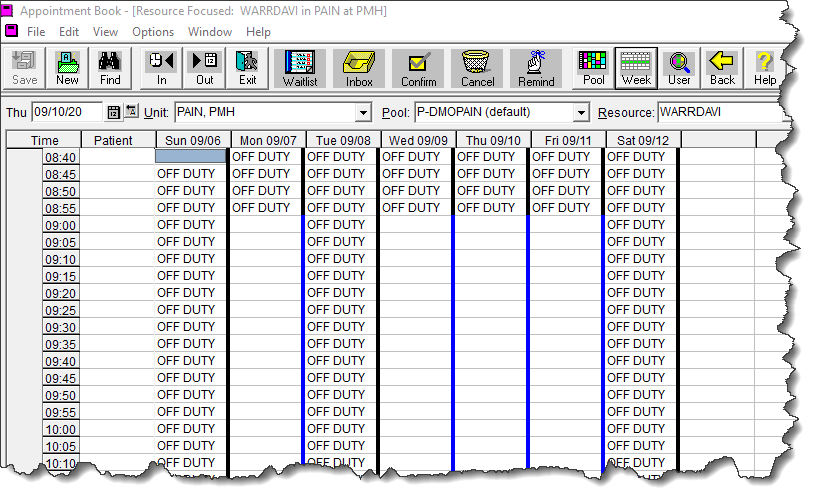
Green space indicates available times for scheduling appointments.
Important: Whenever you seen green space, you may schedule an appointment. If you see white space, you may not schedule an appointment.
1 When scheduling using the New Button, green space appears on the Appointment Book, when the appointment is in the Scheduling Package (before scheduling the appointment). The green space is dependent upon the appointment procedure that you are scheduling. For example, when scheduling a New Patient procedure, only the available New Patient time slots (for the selected unit and practitioner) are indicated by green space. Green space will not appear for any other procedure.
2 When scheduling using the Direct Scheduling method, the green space is not immediately visible. However, if you get a conflict window after scheduling an appointment, you may drag your appointment down to the Scheduling Package and the green space will appear. The green space will guide you to available appointment times.
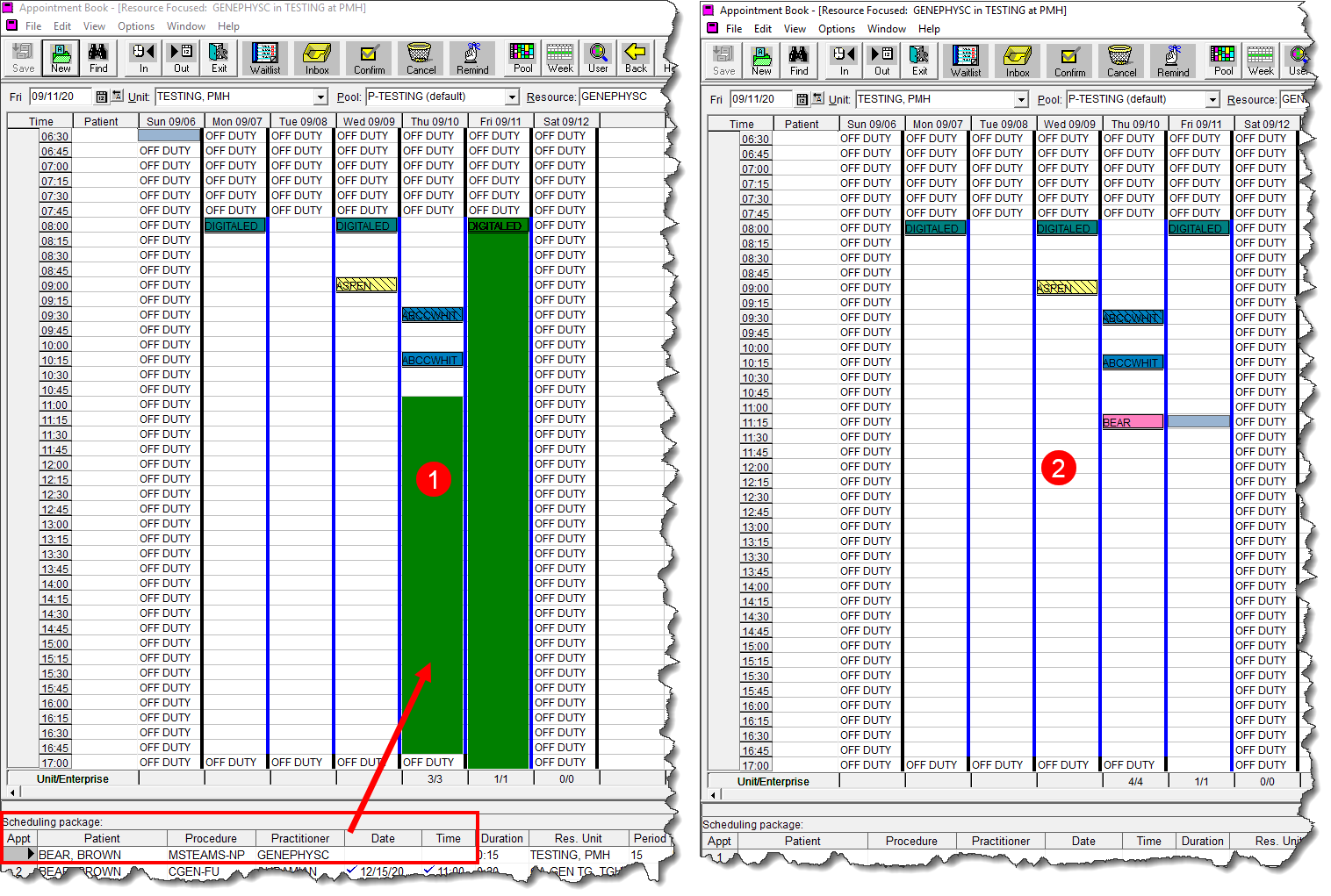
PHS will alert you if you schedule an appointment on a time that is already taken or creates a resource conflict. Please see the topic Handling a Schedule Conflict.
If a user has overbooking rights in PHS, for example – if they are a super user, they may overbook an appointment (with approval from the clinician) without seeing the Appointment Conflict window.
Please see the topic Handling a Schedule Conflict.