For the latest updates, see EPR Release Notices.
For EPR related videos, check out Digital Education's YouTube Channel.
For the latest updates, see EPR Release Notices.
For EPR related videos, check out Digital Education's YouTube Channel.
Order Author Authority
Covered in this topic:
All orders must be placed under the name of a provider who has the authority to place orders.
When a prescriber opens Order Entry, EPR automatically selects a Direct order type and assigns their electronic signature to the order block. Prescribers will go directly into Order Entry.
If EPR detects a user profile that is not a prescriber, Order Entry will not open until some details are provided. This Order Information screen will need to be completed for legal reasons:
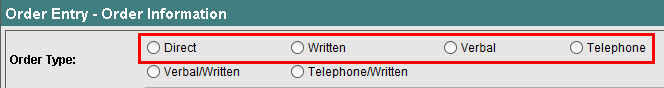
The Order Information screen is an EPR feature that requires the non-prescriber user to document the 'how', 'when' and 'who' information for the order(s) that are being entered. Every time an order block is being placed into EPR, the non-prescriber user would need to sign-in through this Order Information screen before being able to proceed. To learn more about this screen, see Order Entry Overview.
The Order Type section is where you document how the order was received. From the options that you will see available, UHN only uses the following:
Direct - either placed directly into EPR by the prescriber, or used by other health care professionals as dictated in a UHN Medical Directive.
Some sites may see Protocol instead of Direct, but the intended use of the option is the same.
Written - a written order (Prescriber's Order Sheet) is being transcribed into EPR. A written order should only be used if the prescriber does not have EPR access (i.e., nurses should not be entering orders for physicians).
Verbal - received verbally from prescriber.
Telephone - received over the phone from prescriber.
Note: Any other Order Type than the above you see are not applicable to UHN and are the application’s default options by the vendor (i.e., Verbal/Written and Telephone/Written Order Types are not used at UHN)
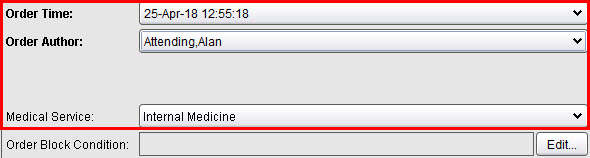
Order Time will default to the current date and time since best practice would be to enter orders in real-time. It can be changed as appropriate.
Order Author is a very important field for authorization reasons. The name entered here will be legally responsible for the order being placed. You can either select from a list of prescribers assigned to the patient or search from the full list of EPR prescribers.
Medical Service is the specialty area for the specific author documented in this section. It will default after the Author is entered. It is important to confirm the correct specialty is showing, as there are some physicians who have multiple specialties they practice at UHN. This Medical Service will affect which commonly ordered procedures will show under the Order Selection tab of Order Entry.
Once everything is entered on this screen, you may click OK at the bottom right of screen to proceed to the order entry screens.