For the latest updates, see EPR Release Notices.
For EPR related videos, check out Digital Education's YouTube Channel.
For the latest updates, see EPR Release Notices.
For EPR related videos, check out Digital Education's YouTube Channel.
Order Sets
Covered in this topic:
There is a hybrid system of ordering and administrating medications at UHN:
1. Order medications and document administration in EPR (the majority of medications fall into this category).
2. Order medications and document administration on paper, with a reminder flag entered in EPR.
3. Order medications in the EPR and document administration on paper.
Order Sets, used across UHN, provide clarity to UHN’s hybrid ordering system, by containing groups of orders for specific investigations and/or procedures. Some procedures from the order set will be ordered in EPR. Some procedures will be ordered on the paper order set.
All order sets are accessible through a link in EPR:
Click on Intranet icon
Click on Order Sets-Sharepoint
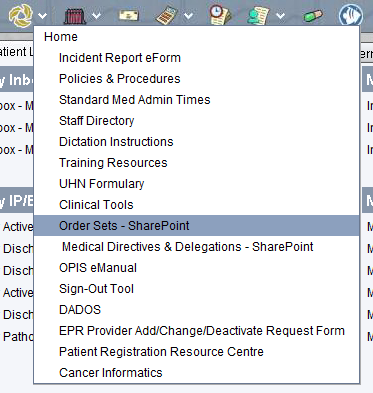
Orders appearing in the boxes are to be ordered in EPR. (If you see the word 'paper' inside the box, the paper order flag needs to be ordered in EPR.)
All
other orders remain on paper and are administered on the paper MAR
(for additional information, see Out
of Scope Medications).
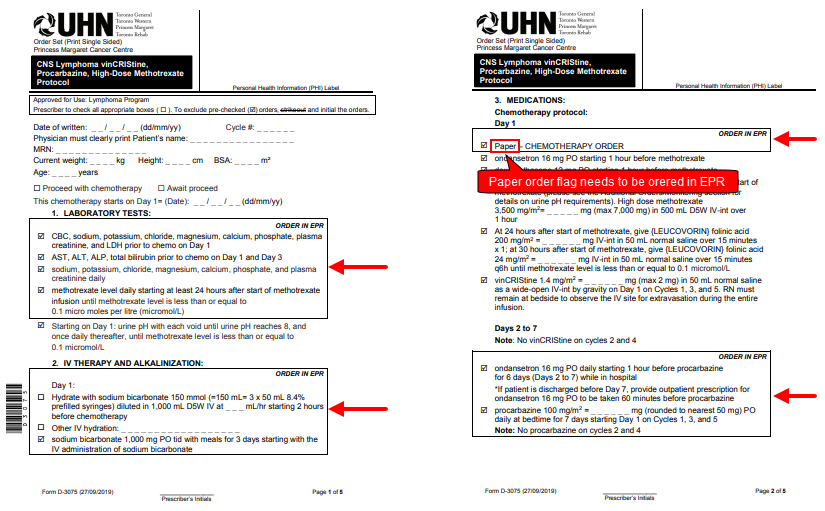
Order sets are built in EPR to match the corresponding paper Order Sets.
EPR
Order Sets display which sections to complete on the paper Order Set
by displaying the word paper or the appropriate form number.
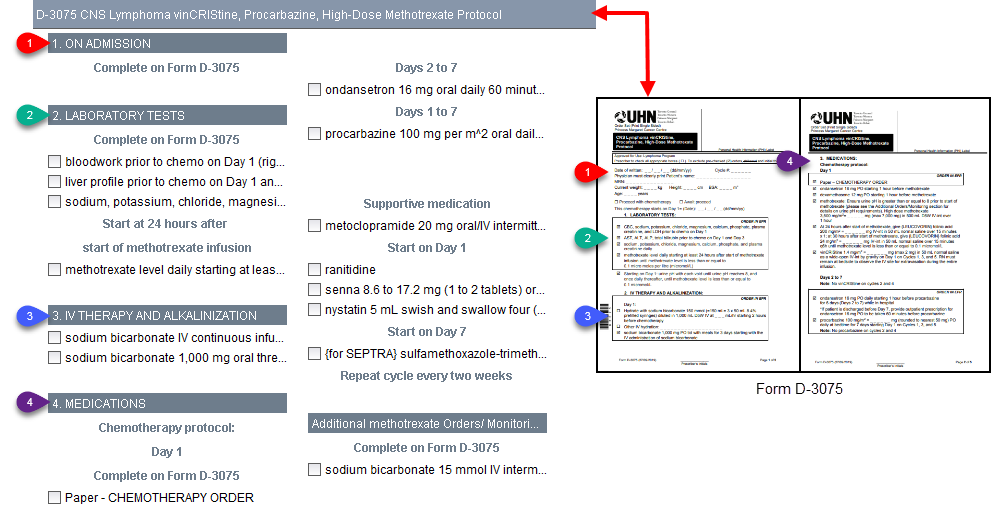
Only Order Sets with four or more in-scope medications are built in EPR; medications for all other order sets can be found under Common Medications or can be searched using the Search tab.
All Order Sets must have an approved form number and bar code.
1. Complete the
paper order set before, then enter the orders in EPR (including any paper
flag reminder orders). It is important to review the orders entered into
EPR with the paper order set to ensure that all of the orders have been
correctly placed. To exclude pre-checked orders on the paper order set,
strikeout
and initial the orders.
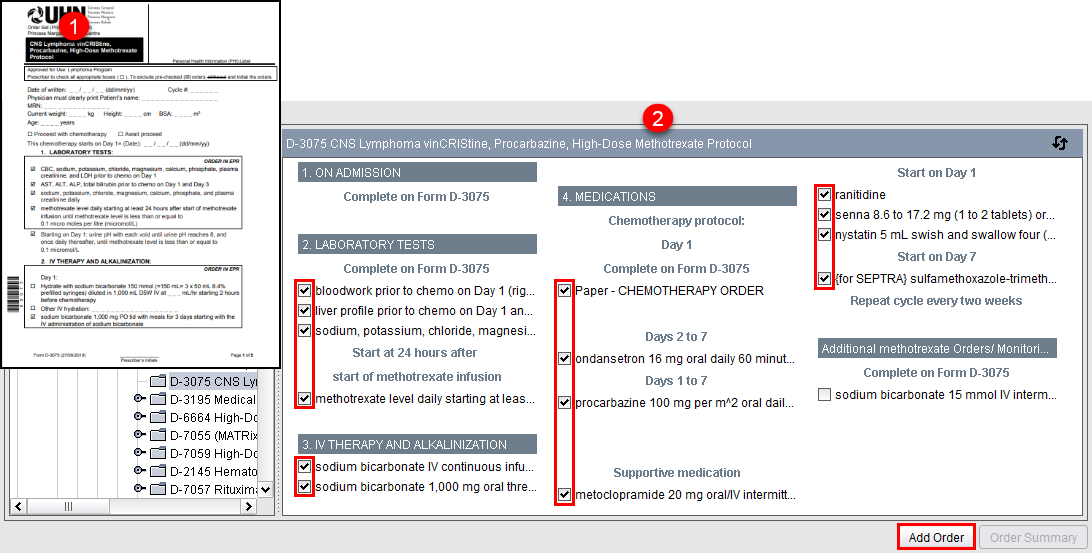
Notes:
The EPR orders have been prebuilt and therefore the default on the transaction line is usually correct. Once reviewed, if correct, click OK to keep the default. It is important that you do not click into the transaction line or select from the pick list as this will erase the pre-populated order frequency and the frequency will need to be manually rebuilt.
Some orders from the paper Order Set have been grouped together in EPR and will require you to right click to expand and view associated items.
2. After all the orders have been entered in the EPR, be sure to review the Order Summary and Order History screens. Pay close attention for order completion, incorrect scheduling, any duplications etc. When you have confirmed the accuracy of all orders, click Accept Order.
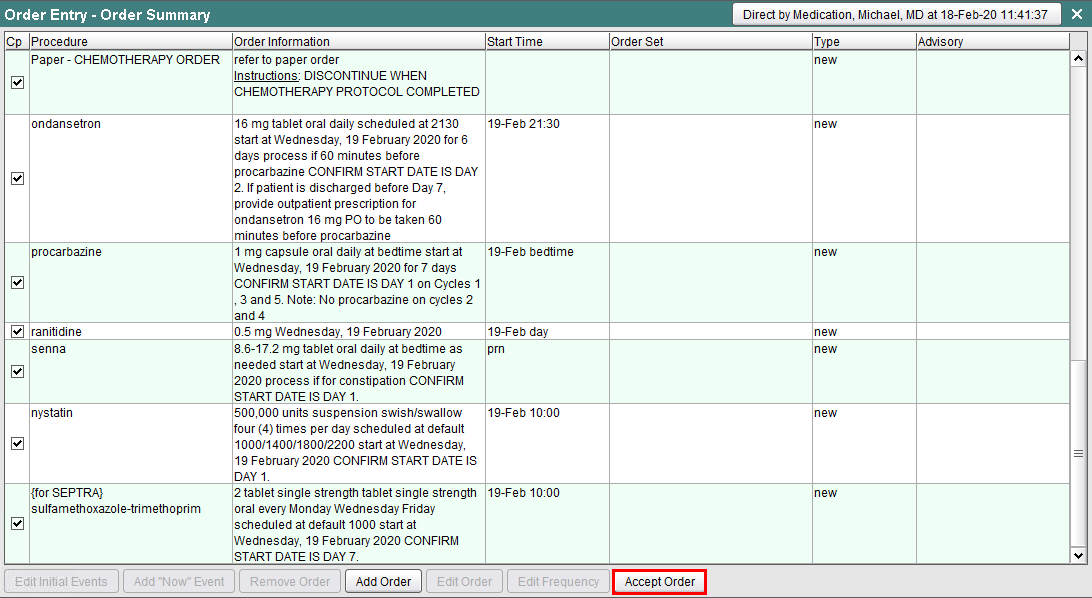
3. Paper Order Sets must be signed by a prescriber, before implementation.
4. A photocopy of the completed Order Set is required - one copy for the chart and one for pharmacy.
The BDM MAR (Pharmacy system) will only show orders that are NOT entered in EPR. The EPR MAR will only show orders that ARE entered in EPR.