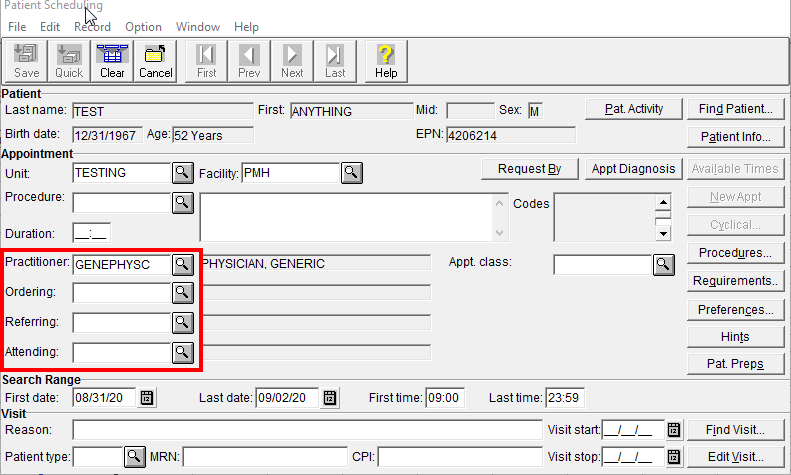The following terms are used frequently throughout the application. You may see them in Standard Reports, the Appointment Book, as well as the Patient Scheduling Screen. Please refer to the image below of the Patient Scheduling Screen to view the areas where these terms appear.
· Unit
· Resource
· Pool
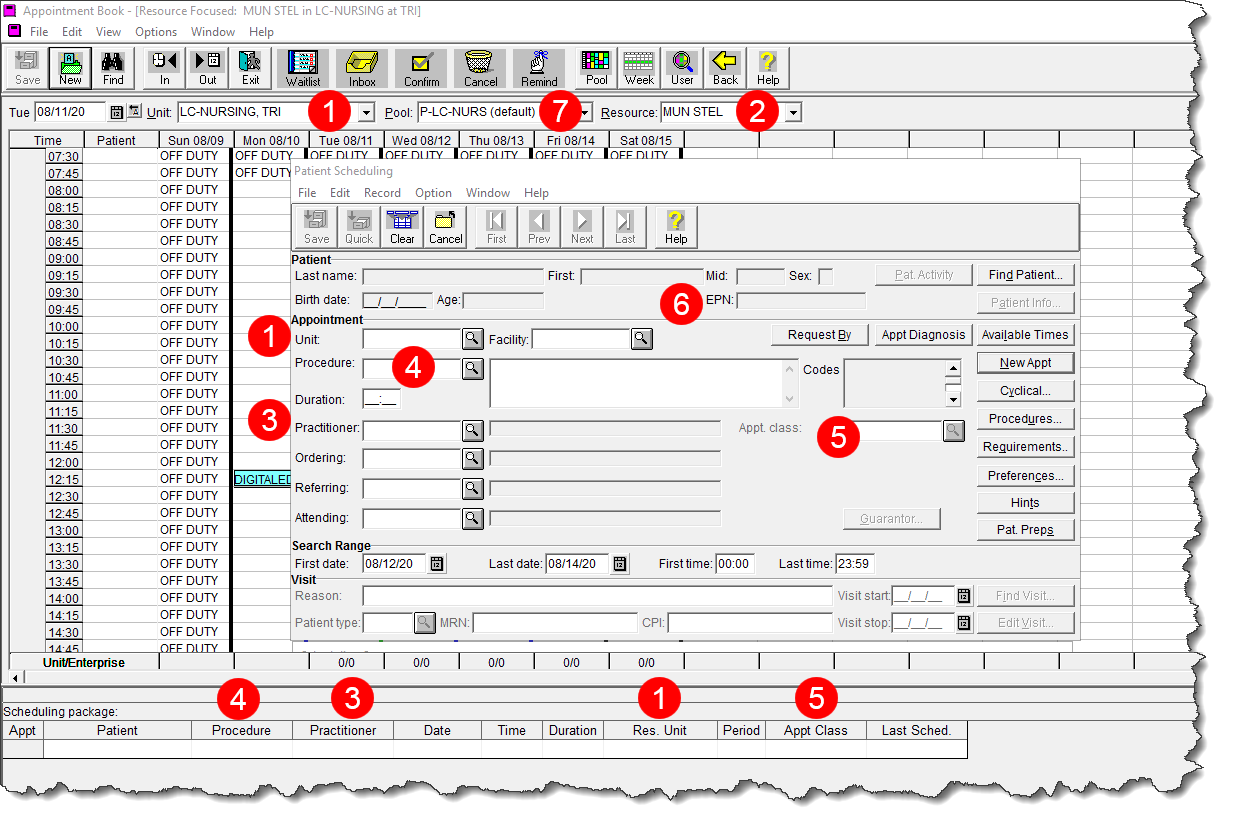
1 Unit – The clinic area, department, or office.
2 Resource – In PHS, a resource is a requirement for the appointment. It could be a practitioner, equipment or a room.
o The resource option, in the image above, only appears when you have the Appointment Book opened in week view. It allows you to easily switch and view other resources, while in week view. For example, if you were viewing a week view of one practitioner, clicking the Resource button would enable you to view another practitioner’s schedule, in week view. Please see the Appointment Book Overview topic for a description on pool and week view.
3 Practitioner – The clinician or physician seeing the patient.
4 Procedure– The reason for the appointment. This can be a diagnostic test, assessment, treatment or consultation.
5 Appointment Class – A feature that colour-codes appointments on the grid for easy identification. The PHS team programs this feature.
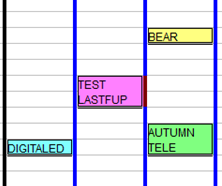
6 Enterprise Person Number(EPN) – This field interfaces to EPR and represents the patient’s UHN Medical Record Number (MRN).
7 Pool – A group of resources required for the appointment.
o In the pool view of the Appointment Book, each column represents a resource in the pool, for that unit. For example, in the image below, there is a pool of two practitioners in the Testing Unit. Please see the Appointment Book Overview topic for a description on pool and week view.
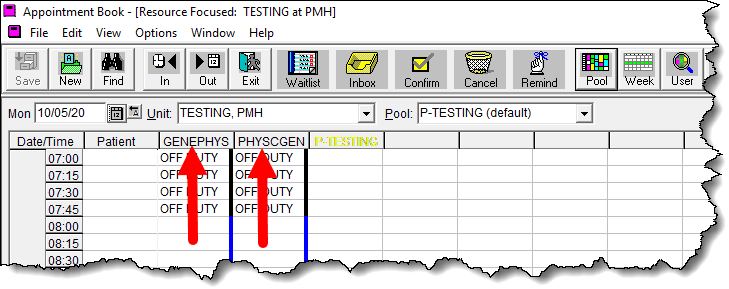
In PHS, the naming convention for practitioners and physicians is the first four letters of the physician’s last name and the first four letters of their first name. E.g. LASTFIRS.