For the latest updates, see EPR Release Notices.
For EPR related videos, check out Digital Education's YouTube Channel.
For the latest updates, see EPR Release Notices.
For EPR related videos, check out Digital Education's YouTube Channel.
Medication Report Indicators
These indicators are found in both the 7-Day Med History Report and the Medication Transfer Report.
Note: medication names and details are updated in EPR from time-to-time. These examples are listed for training purposes only.
Scheduled Medication Orders
· The medication name and order block details appear under the Medications Procedures column for each medication order.
· The administration information displays under each date for the period of the report.
· In this example, the Feb 2 dose was cancelled and two doses were administered at the scheduled times on Feb 3. The status of the order is now discontinued. The text under Feb 4 indicates order is not active as there are no scheduled doses for that date.
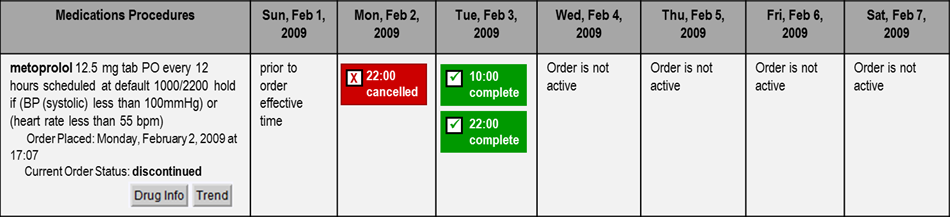
PRN Medication Orders
· PRN medications are identified with the text PRN and a thick black line displayed vertically next to the medication name and details.
· PRN medications are interspersed within the medication list which is sorted alphabetically. Non-alphanumeric characters sort towards the end of the list.
· PRN medications do not have scheduled events so list as nothing scheduled.
· In this example, a dose was administered on Feb 3 at 13:29. The full medication procedure name is {for Tylenol No. 3} acetaminophen 300 mg - caffeine 15 mg - codeine phosphate 30 mg. Since the medication procedure name starts with a non-alphanumeric character, it will appear towards the end of the medication list.
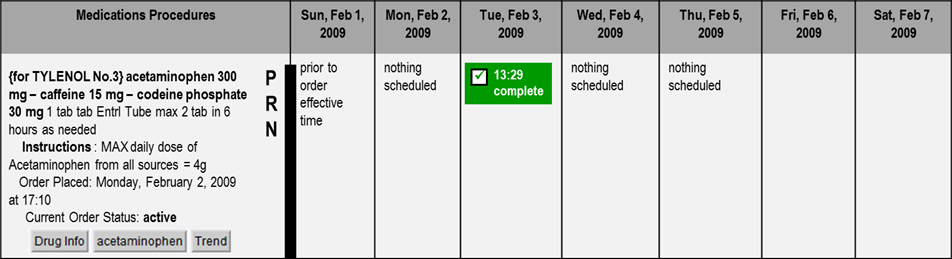
Continuous IV Medication Orders
· Continuous IV and continuous drip medication orders are entered electronically, but administration is documented on paper.
· The full order details display under the Medications Procedures column.
· In this example, a hydromorphone drip is ordered as patient controlled analgesia. The full medication instructions displays but administration information needs to be reviewed from the paper documentation. The medication procedure name is preceded by the APS flag to indicate this is an order placed by the Acute Pain Service. The APS flag is ignored when the medication list is sorted, so this order would appear with other medications starting with the letter H.
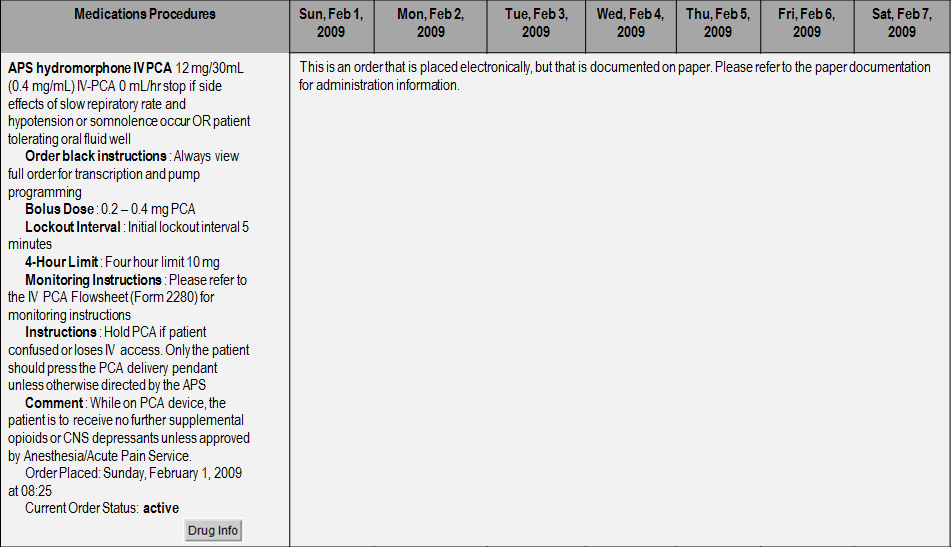
Multi-route Medication Orders
· Multiple route medication orders for the same procedure appear next to each other in the list. They contain a process if condition which is used to determine the route of administration.
· In this example, the multi-route orders are all PRN orders and therefore do not have any scheduled events. A PO dose of 25 mg was given at 17:00 and an IM dose of 25 mg was given at 22:00 on Feb 2. Additional PO doses were administered on Feb 5 and 6.
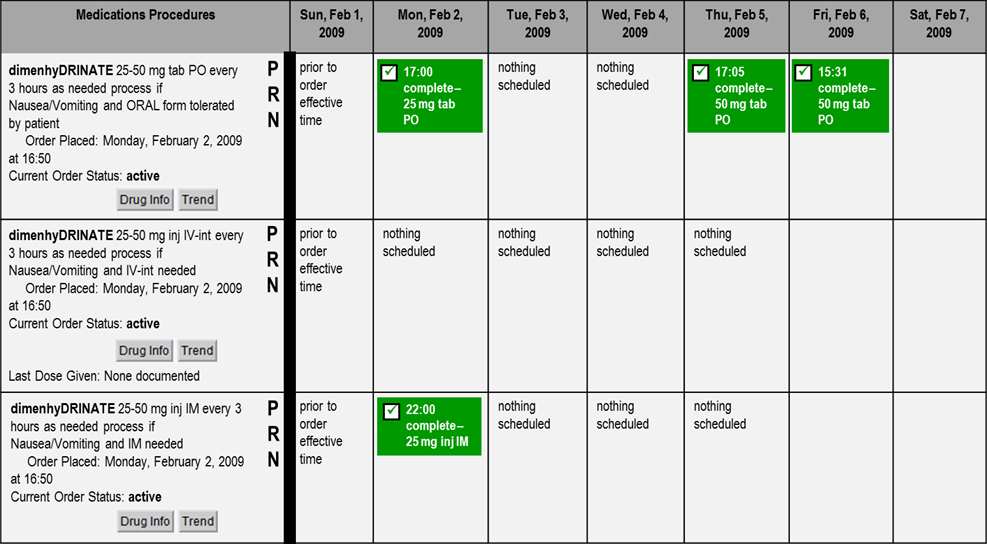
Dose Range Medication Order
· Dose range orders provide some parameters in regards to the dose amount that may be administered.
· In this example, the administration information indicates that 25 mg was administered by IM route on Feb 2 at 22:00.
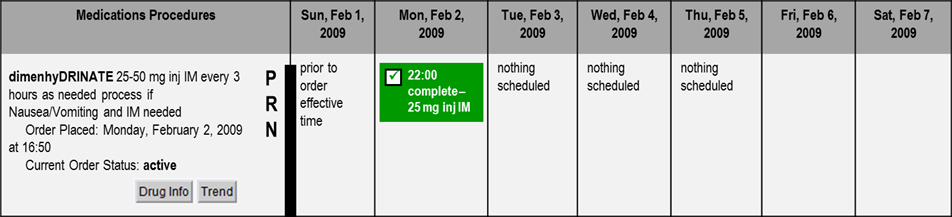
Narcotic Dose Range Medication Order
· For narcotic dose range orders, the order indicates a maximum amount that may be administered within a specific time period. Each completed event indicates the lower amount of the dose range that has been administered.
· The nurse documents administration multiple times to indicate they have administered the maximum dose for the specified period.
· In this example, the order information indicates the patient may receive 15 mg to a maximum of 30 mg within 4 hours as needed. The administration information indicates the patient received 2 doses of 15 mg at around 10:00 and then again 2 doses of 15 mg at around 15:00. The order was placed on Feb 3, so text under the date for Feb 2 indicates prior to order effective time.
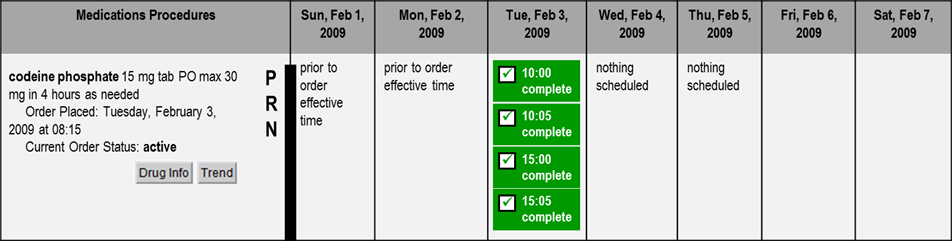
Changed Medication Orders
· Medication orders are often changed by selecting the original order and editing some information such as the dose or schedule of the order.
· Changed medication orders will appear next to each other in the medication list.
· In this example, the original order was changed from 2.5 mg PO daily scheduled at 10:00 on Feb 3 as of 08:00. The changed order for 1.25 mg is now the active order and appears underneath the original order. The text displayed under Feb 3 to Feb 7 for the top order indicates order changed. An extra event dose was documented on Feb 2 indicating unscheduled procedure complete for 1.25 mg. Extra medication doses are created and documented within the MAR when a now dose is missed during order entry and the nurse has clarified with the physician that the patient should receive a dose.
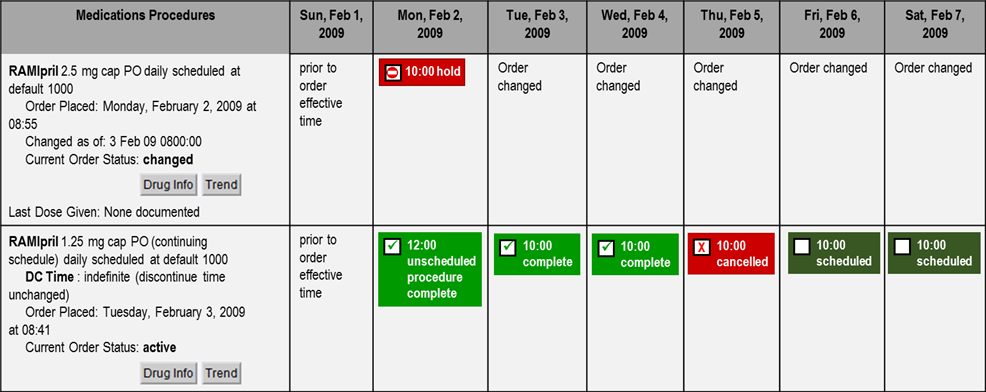
Tapering Dose Medication Orders
· On the Medication Transfer Report, tapered medication orders appear as multiple orders for the same medication.
· The text followed by included in the order details, indicates that the dose will be changed in the order that follows on the report.
· The text nothing scheduled is displayed if there are no events scheduled for the corresponding date based on the parameters specified in the order details.
· In this example, the tapering order was placed on Feb 2 at 08:56. A now dose was not added for Feb 2 and since the order was placed after the 08:00 SMAT time for this medication, the first dose was scheduled on Feb 3. The patient received a dose of 15 mg on Feb 3 at 08:15, and a dose of 10 mg on Feb 4. After this the tapering order changes to a daily dose of 5 mg which has been administered on Feb 5 and Feb 6 and scheduled for Feb 7 at 08:00.
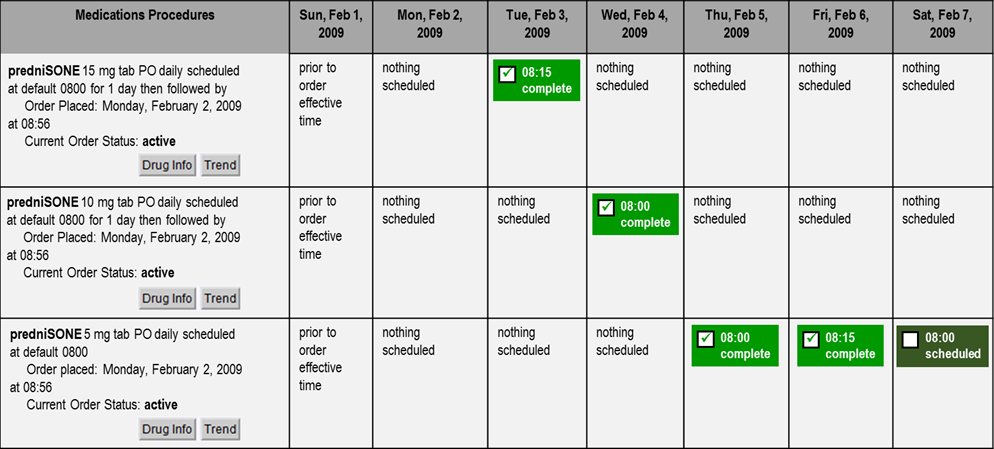
Specified Frequency Order Changes (such as scheduled, then PRN)
· The text then in the order details generally indicates a change in the frequency or schedule of the medication. The order details should always be reviewed carefully to determine when the next part of the order becomes effective.
· In this example, the order is for 1,000 mg tab PO every 6 hours for 6 times, then every 6 hours as needed. This means the order is changing from a scheduled dose to a PRN dose after the specified number of scheduled events has completed. A dose was given every six hours on Feb 2 and Feb 3, as per instructions. A PRN dose was administered on Feb 4 at 14:00.
· If the time you are viewing
the report is prior to the frequency change, text will be displayed reminding
you to review the order carefully. ![]()
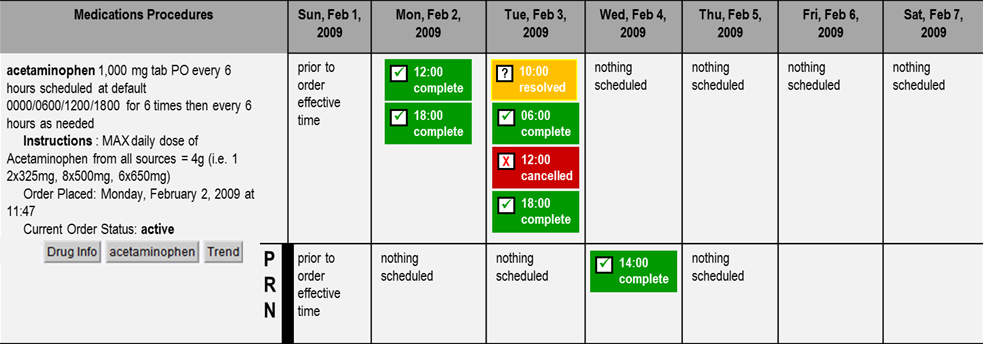
Unauthorized Medication Order
· Unauthorized medication orders are placed as direct orders by staff not fully authorized to order medications, such as Sr. Medical Students, Pharmacists, Advance Practice Nurses ordering narcotics. These orders will appear with the order status unsigned verified until they are co-signed by a physician.
· Hover over the Order Placed text to see the name of the person who placed the order. In this example, the medication order was placed by a Sr. Medical Student and is yet to be co-signed.
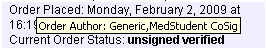
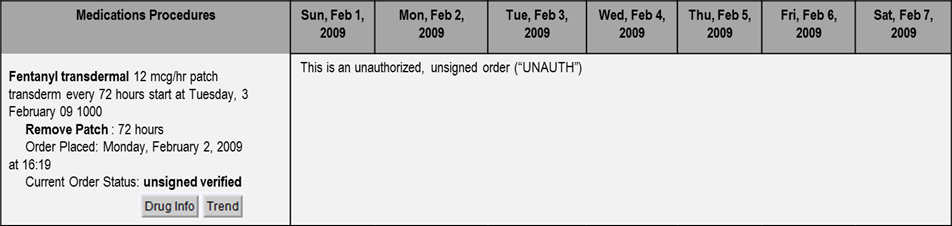
Co-Signed Medication Orders
· In this example, the narcotic order was placed by an Advanced Practice Nurse. Since the medication order status is indicated as active the medication has been co-signed.
· Hovering over Order Placed will reveal the names of the ordering and co-signing Providers.
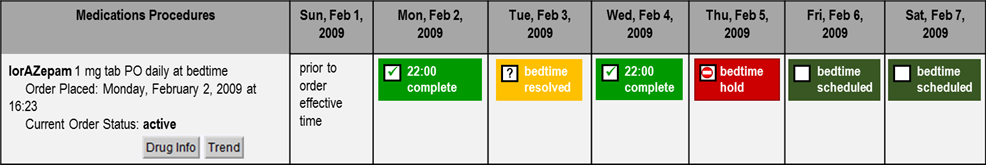
Conditional Orders with a Start If Condition
· Some orders are placed as conditional orders with a start if condition. The order will appear with a status of active, however, no events for the order will schedule until the start condition has been documented. Start if conditions are used frequently for pre-op surgical prophylaxis orders.
· In this example, the order for cefazolin sodium contains a start if condition. Therefore, there are no scheduled events for the report period.
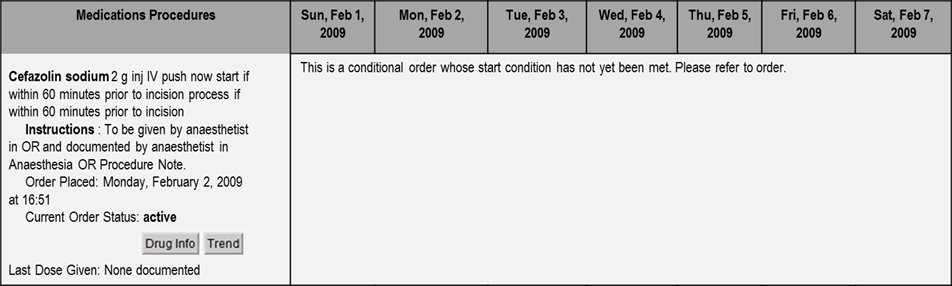
Out of Scope (Paper orders)
· Some medication procedures must still be ordered on paper due to their complexity. Most of these procedures have been built as a procedure that alerts the nurse and other clinicians to look for the order in the paper chart.
· In this example, Heparin IV continuous drip has been ordered and the order detail indicates refer to paper order. The administration section also alerts us to look for administration information in the paper documentation.
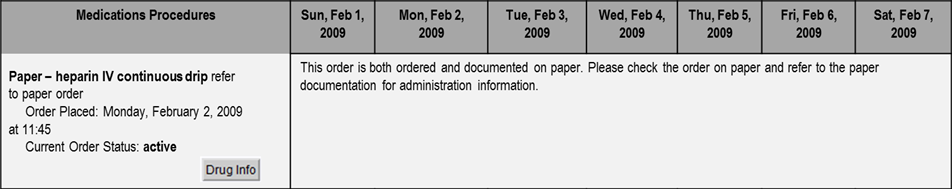
Scheduled Monitors and Reminder Procedures
· Clinical Trial medications are currently documented on paper along with their administration information. However, electronic dose reminder procedures for these study medications may appear on the 7 Day Med History report. The electronically documented information for these dose reminder procedures has no bearing on whether the actual dose of the study medication has been given. This information can only be confirmed in the paper documentation (MAR, Kardex, etc.).
· Some medications that are monitored daily, such as Warfarin, Furosemide, or Cyclosporin, will have an electronic monitor reminder procedure ordered. This monitor procedure is meant to remind clinicians to assess the patient to determine if a dose will be ordered for that day. The medication order will appear as a separate order in the 7-Day Med History report with the actual medication order details and administration details.
· In this example, the warfarin daily dose reminder completed events are referring to the monitor only and not the actual warfarin medication order.
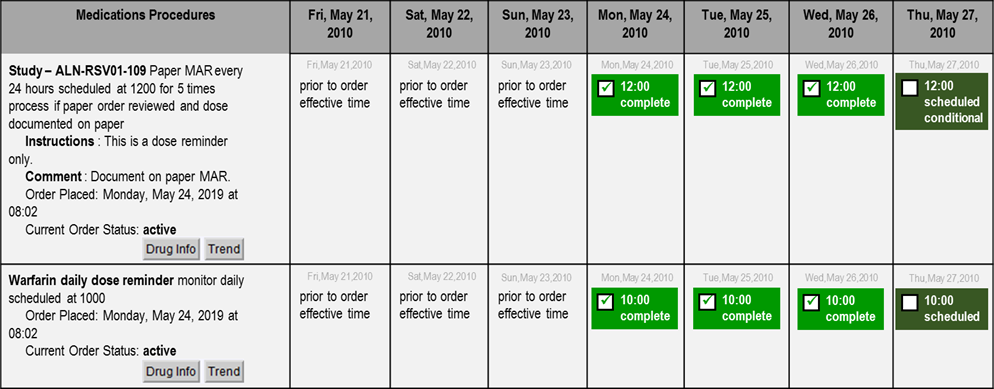
Please see additional related topics: