For the latest updates, see EPR Release Notices.
For EPR related videos, check out Digital Education's YouTube Channel.
For the latest updates, see EPR Release Notices.
For EPR related videos, check out Digital Education's YouTube Channel.
VTE Prophylaxis
Covered in this topic:
Handling a VTE Prophylaxis Alert
Placing the Order for VTE Prophylaxis
According to UHN policy 3.30.028, all patients need to be assessed by a physician for risk of venous thromboembolism embolism (VTE):
at the time of admission to the hospital;
when there is a significant change in clinical status;
when transferring to another unit; or
prior to discharge.
Handling a VTE Prophylaxis Alert
Prior to any orders being entered in the EPR for a patient, the VTE Prophylaxis assessment must be done, otherwise an alert will come up when further medication orders are placed.
Note: VTE Prophylaxis orders are no longer required for SP visits.
In order to demonstrate how the alert will appear, we will place an order for ASA (aspirin).
1. From the Patient Desktop, under the Patient Shortcuts list, click on Order Entry.
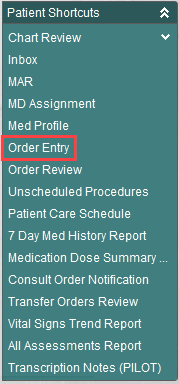
2. Click the Order Selection tab. From the My Specialty/Service Medications folder, click aspirin ECASA 81 mg PO daily and click on the Add Order button, near the bottom right of the screen.
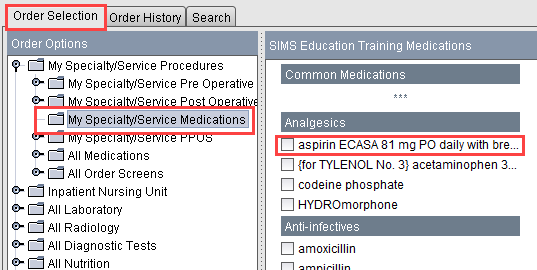
3. An alert will appear, indicating for this patient - under Advisories, with an orange triangle - VTE Not Assessed. This critical advisory must be addressed to proceed. (See Addressing Advisories topic for more information.)
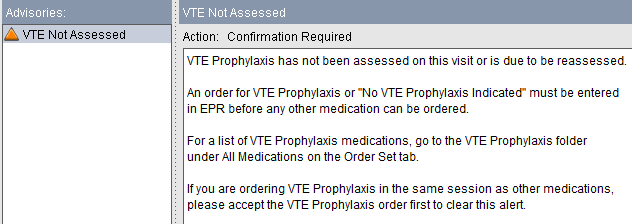
4. To continue the order, we would click the Confirm button, near the bottom right of the screen, and enter in a comment. However, the alert will continue to appear for each new medication order. Therefore, we will address the VTE assessment first, before placing any orders. Click the Return button, near the bottom right of the screen, to return to the main Order Entry screen.
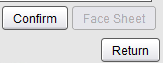
5. Select acetylsalicylic acid (aspirin) from the Order Preview, near the top of the screen. Click Remove to delete it from the list and place an order for VTE Prophylaxis first.
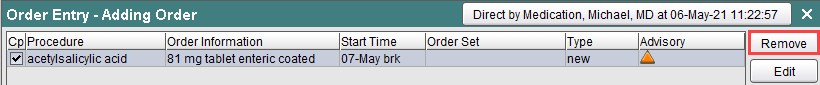
Placing the Order for VTE Prophylaxis
1. From the Order Entry screen, click the Search tab, type in VTE and click the Search button.
Note: can also search by enoxaparin, tinzaparin or heparin.
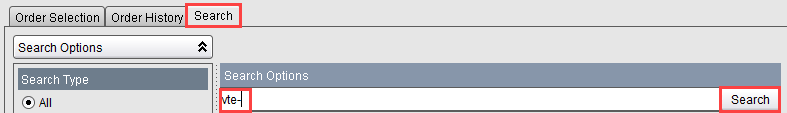
2. Select the appropriate order from the three VTE Prophylaxis D-7211 order sets.
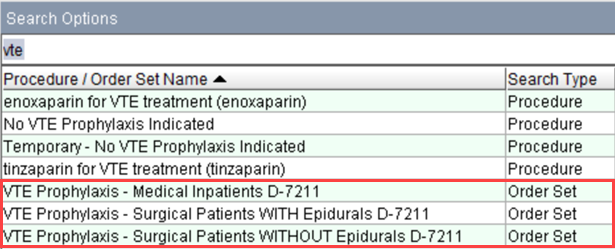
3. You will see a more detailed listing of specific VTE Prophylaxis options. Select a specific option.
Note: click the View Reference button found on the order screen’s top right corner for a link to UHN’s VTE Prophylaxis policy #3.30.028.
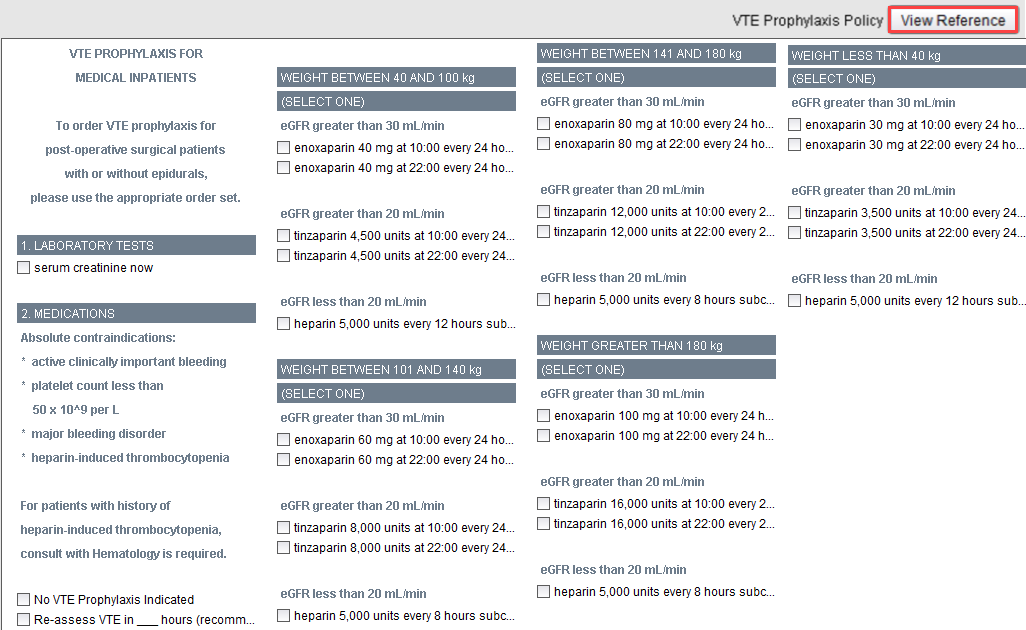
Note: You may also select No VTE Prophlaxis Indicated or Re-assess VTE_ hours from the specific VTE Prophylaxis options listing.
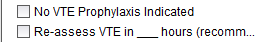
a. If you click No VTE Prophylaxis Indicated, you will be required to indicate a reason for that selection.
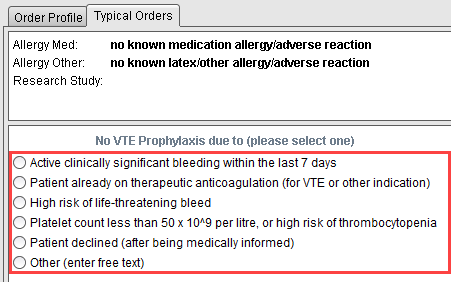
b. If you click Re-assess VTE in _hours (recommended 24 to 48 hours), you will need to select a Frequency Option and Indication Option.
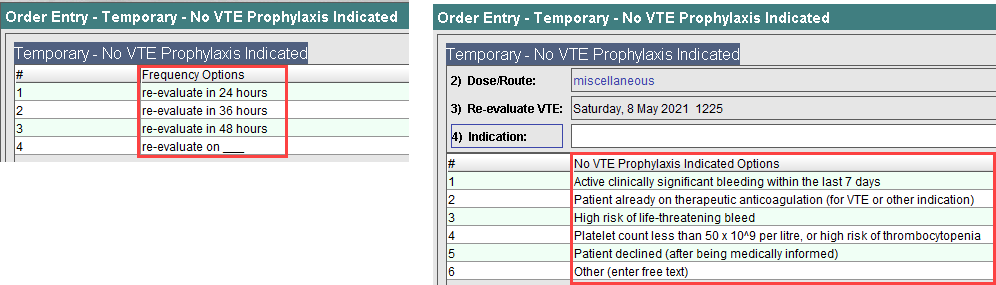
4. Complete your order entry steps by clicking: Add Order, then Order Summary and lastly Accept Order.
You can now place new medication orders and the VTE Not Assessed alert will no longer appear for this patient.