For the latest updates, see EPR Release Notices.
For EPR related videos, check out Digital Education's YouTube Channel.
For the latest updates, see EPR Release Notices.
For EPR related videos, check out Digital Education's YouTube Channel.
ALC Cancelling an Order
Covered in this topic:
For questions, concerns, or more information about this topic, please contact your Clinical Educator or PCC.
The PCC / in-charge nurse can discontinue ALC orders that have not yet been documented in instances such as when it is realized that ALC was ordered for the wrong patient.
1. From the Patient Desktop, Patient Shortcuts Menu, click Patient Care Schedule. Select the ALC (SSN:ALC) order to be canceled and click OK.
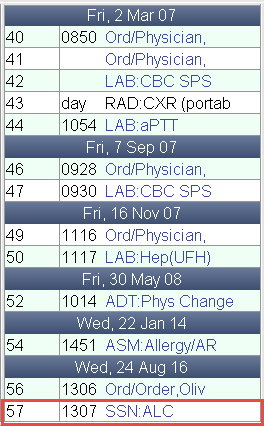
2. Choose Cancel.
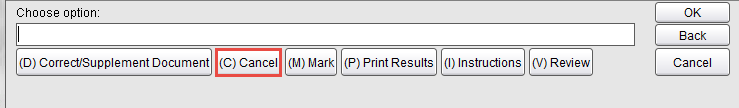
3. Enter the cancel comment and click OK.
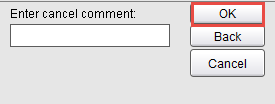
4. Choose Accept Cancel.
The reverse cancel function is available to nurse managers if, for example, the wrong patient’s ALC order was cancelled and needs to be retrieved back onto the ALC work queue.
1. From the Patient Desktop, Patient Care tab, click on Event Cancel Reversal
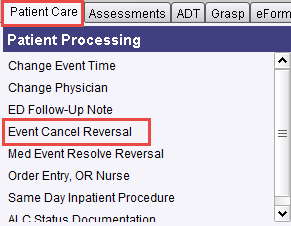
2. Click on the appropriate ALC order procedure to reverse cancel and clickOK.
3. Enter a cancel reversal comment and click OK.
4. Click on Accept.