For the latest updates, see EPR Release Notices.
For EPR related videos, check out Digital Education's YouTube Channel.
For the latest updates, see EPR Release Notices.
For EPR related videos, check out Digital Education's YouTube Channel.
Electronic Whiteboards
Covered in this topic:
Standard Electronic Whiteboards
Toronto
Rehab Electronic Whiteboards
The
electronic whiteboard is a communication tool that displays patient information
such as patient name, location and attending physician. This whiteboard
may be located on a computer desktop monitor in the nursing station, or
above the ward clerk desks on the unit. One of the most important
features of the Whiteboard is the ability to alert clinicians of new or
changed medication, lab, or radiology orders for the patient within the
EPR.
There are three types of electronic whiteboards used in the hospital, namely the Standard Electronic Whiteboard, the Emergency Department Electronic Whiteboard, and the General Internal Medicine Electronic Whiteboard. The Standard Whiteboard(s) seen at Toronto Rehab are also briefly explained below.
See the Whiteboard intranet page for up-to-date information.
Standard Electronic Whiteboard
The Standard Whiteboard is found on all inpatient units at PMH and on multiple units at TGH and TWH. It is designed to be functional and versatile to multiple inpatient units. The Whiteboard is a communication tool – the information entered is not stored. When the patient is discharged, the information is cleared for that patient. When the patient is transferred to another bed, the information stored on the whiteboard will transfer with that patient.
Key features of the Standard Whiteboard
There are 3 main areas of the Whiteboard:
1. Patient name and information (Tool Tip display);
2. The Bedspaced/Emerg/Transfer areas (boxes for text only); and
3. Rows with the bed number and patient information.
You can quickly identify who the attending nurse and practitioner are, if the patient is in isolation, is off the unit, has a name alert or has a privacy request. Flags can be assigned that indicate if an interpreter is required, for Telemetry, Constant Care, Fall Risk etc. Other key fields include the patient diet, consult requests, comments, CCAC (Homecare) status, ALC (Alternative Level of Care) status and potential discharge and transfer dates. A symbol will appear (under ”r;LABS, RADS, Meds and APS”) that will indicate if a new order or result has been placed in the EPR and needs to be reviewed. (Labs- Laboratory; Rads-Radiology; Meds- Medication; APS-Acute Pain Service).

Electronic Whiteboards for both the Emergency and the General Internal Medicine Departments will vary slightly from the Standard Whiteboard shown above depending on the patient information required for those areas (ie. In Emergency, a Pill icon on the ER Whiteboard alerts clinicians to new med order(s) for patient).
At Princess Margaret, a MoP flag will appear if there are any medications on paper to be reviewed.
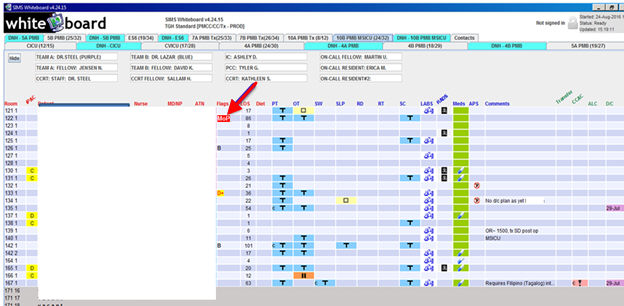
Note: The following section
applies to Toronto Rehab Nurses
only.
Toronto
Rehab Electronic Whiteboards
PT, OT, teams, flags, status, etc. are examples of fields that need to be manually updated.

