For the latest updates, see EPR Release Notices.
For EPR related videos, check out Digital Education's YouTube Channel.
For the latest updates, see EPR Release Notices.
For EPR related videos, check out Digital Education's YouTube Channel.
ADT - Telephone Visit
A telephone visit is a simplified visit format that is created for the sole purpose of documenting a noteworthy communication with the patient and/or their family. A telephone visit is only required when there is no existing visit for which it is appropriate to attach the note.
Note: To document a communication on an existing visit, search for the visit and use Unscheduled Procedures and select Communication Note.
1. From the Main Desktop, Reg/ADT tab, click on Telephone Visit (the location on the Reg/ADT tab may vary depending on your access type).
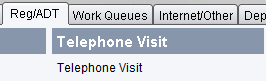
2. Enter the patient ID and click OK to search.
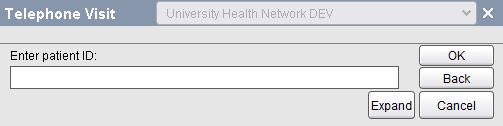
3. Select the appropriate patient and click OK.
4. The patient’s visit history will display. Since the telephone visit is not linked with an existing visit, choose Add a New Visit to continue creating a Telephone Visit.
Note: If the telephone call was related to an existing active visit, you would select that visit from the list and EPR would then cancel your creation of a Telephone Visit and move you into that existing patient chart to continue your documentation as a Communication Note.
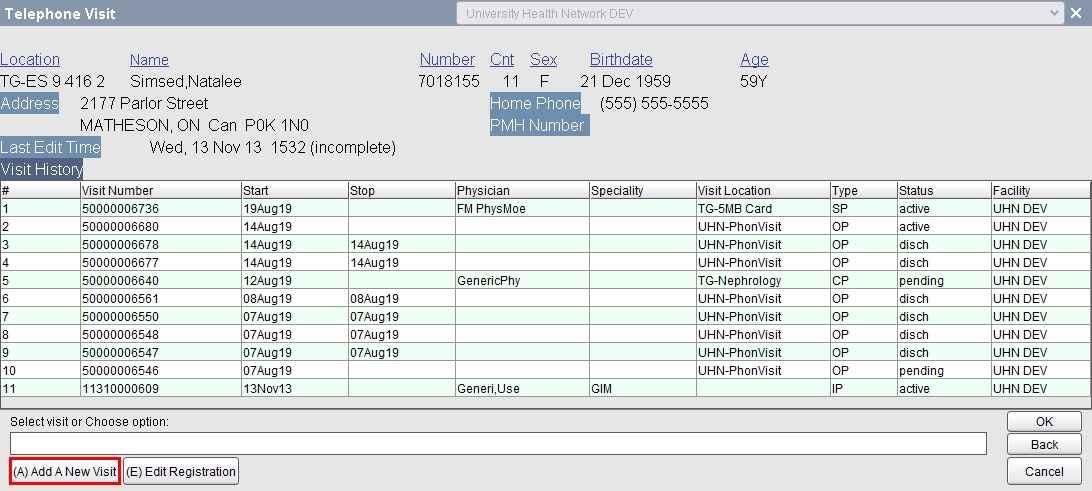
5. Enter the date/time of the telephone visit and click OK.
6. When prompted to Enter Service Location click the Expand button.
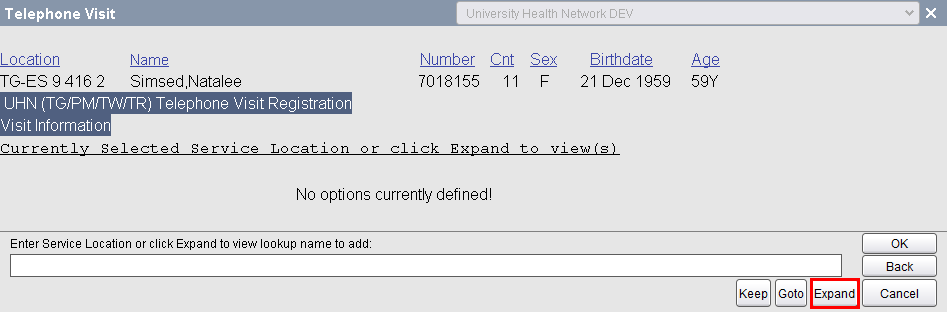
7. Select Telephone Visit from the location list.
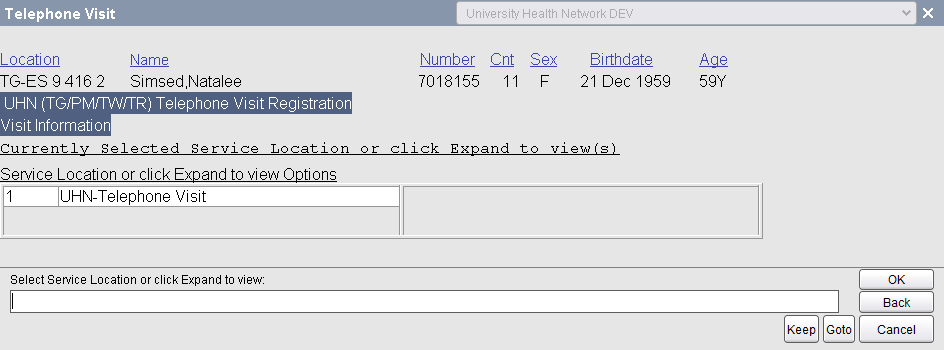
8. Click OK until you have the option to (A) Accept to save the new visit.
9. The newly created visit number will appear. Click OK to move forward.
10. Choose (Y) Yes to activate the visit.
11. Choose (A) Accept Visit Activation Time to complete the process.
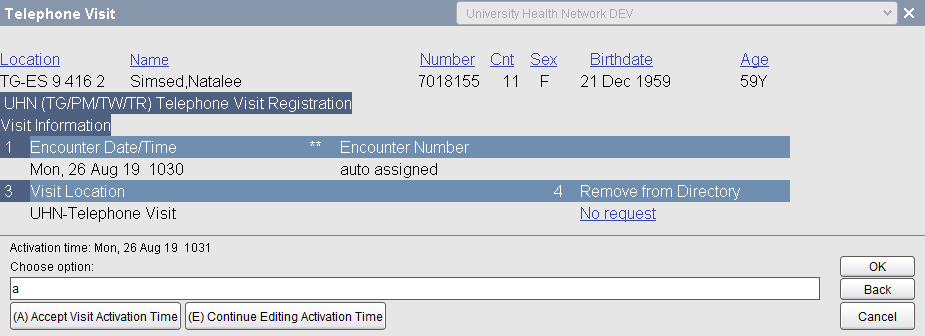
12. EPR will then move you straight to the Communication Note form within the newly created Telephone Visit. For further information on documenting a communication note, click to view the Communication Note topic.