Staff physicians are expected to do the majority of their billing
electronically.
(The billing clerk is always available for special cases.)
There are several ways to do this. The two most common are:
1. Billing
from your appointment schedule - the most efficient method to bill,
and ensures that you
do not miss billing for appointments.
2. Billing from the chart (not explained here)
1. From
the appointment grid, highlight the patient(s)
you want to submit a bill for.
If you have multiple patients you can drag your mouse over all patients.
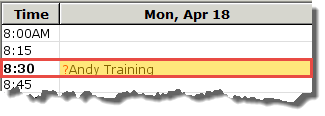
2. Click the Appointments button on the menu bar and then select the Do Bills for Selected Appointments option.
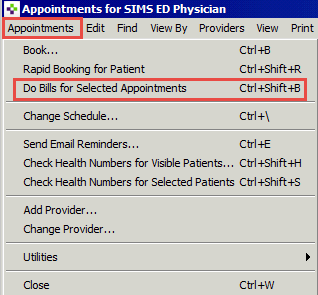
3. From the Bill Book For Patient screen, you will be presented with a billing screen for each patient.
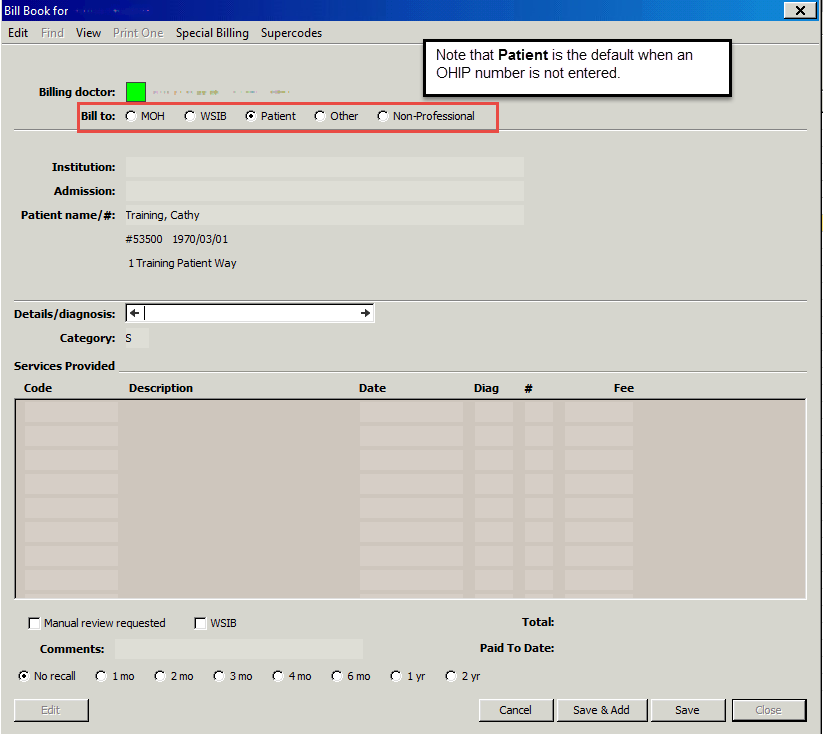
4. The
Details/diagnosis field comes preloaded
with an extensive list of the most commonly used diagnoses.
Enter the first four letters of the diagnoses and select
the suitable option for billing purposes.
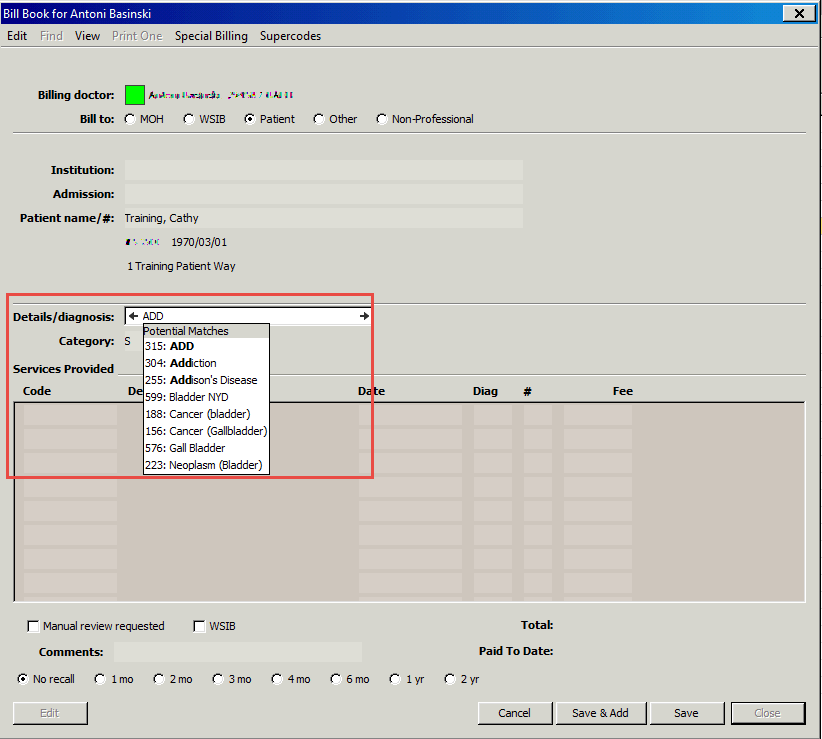
5. Select the enter button on your keyboard.
6. In the Services Provided box, enter the services that were provided to the patient.
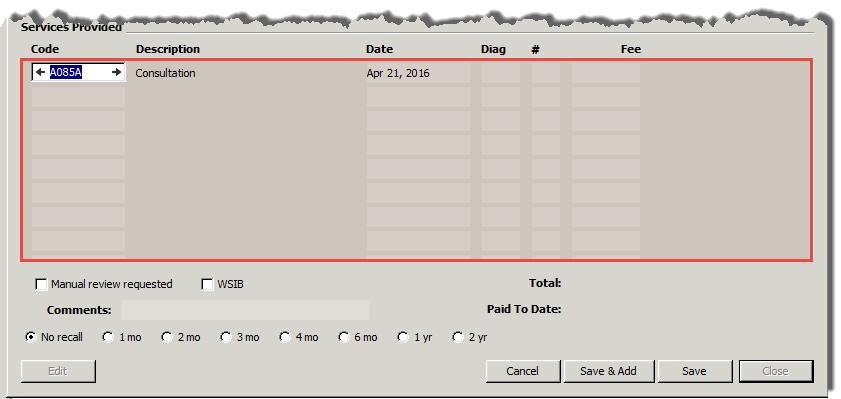
7. Once you have entered the information on this screen, click on Save.
8. If bill was submitted successfully you will see a ~ preceding the patients name.

The quickest way to move through each filed is to select
the enter button on your keyboard after each entry.
If you use the Tab key, you will be asked to enter more detailed
information.
Note that the service date for a bill must be the date when the patient
was seen.