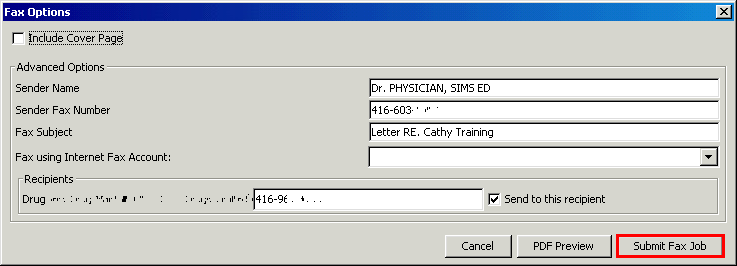1. In the patient chart, go to Data and the New Custom Form.
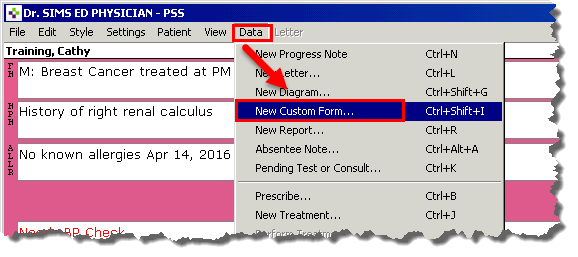
2. Select
the Fax Cover Page and the Choose This Form button.
The custom form will now be inserted
into your patient’s chart.
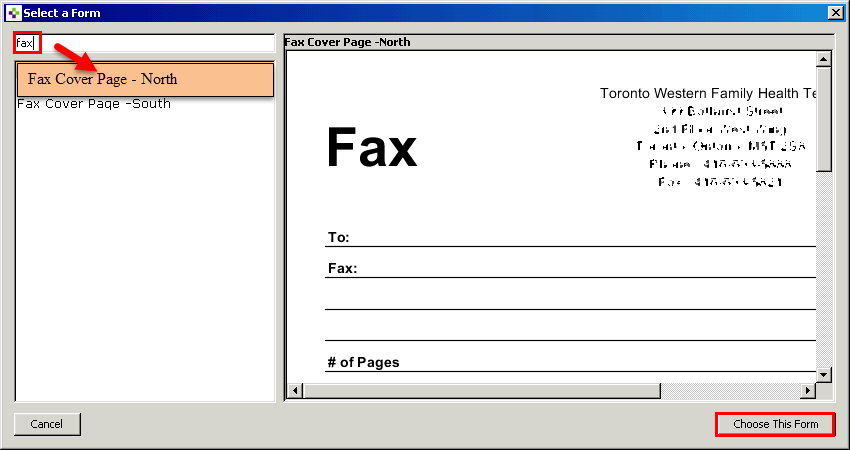
3. In the
Comment section of the Custom Form, provide your instructions
and/or reasons to the pharmacy.
(i.e. The patient has not been seen for 18 months, please have patient
book appointment)
4. Click the checkbox beside the note date to add the green bar to the Fax Custom Form
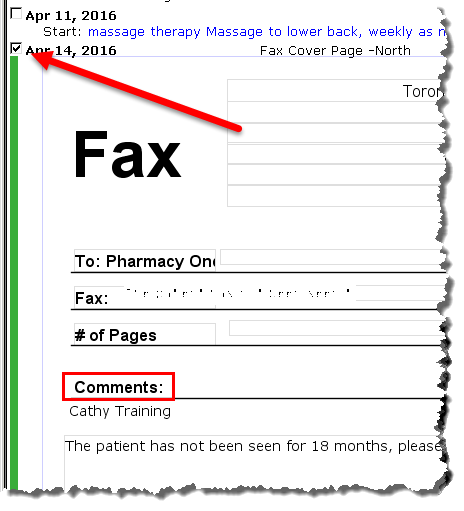
5. To fax the document, go to File, and the select Fax…
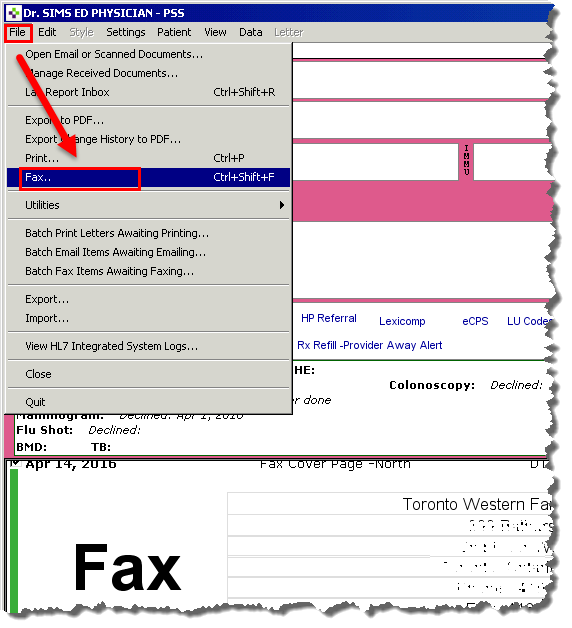
6. Enter the last 4 digits of the pharmacy fax number.
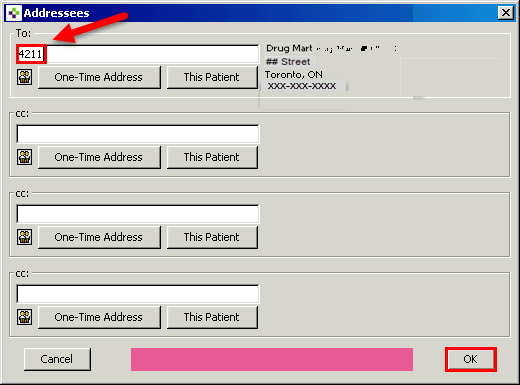
7. The Addresses screen displays. Select the correct pharmacy.
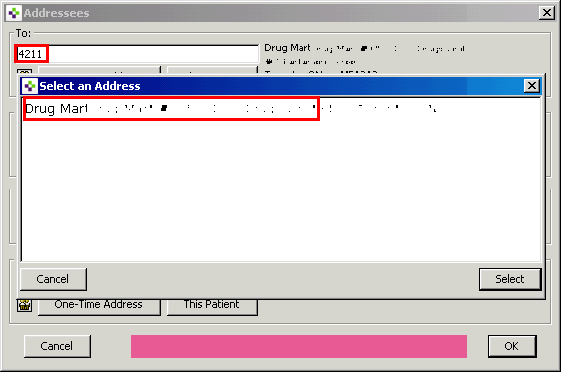
8. The Select Fax Attachments screen appears. Select the Fax button.
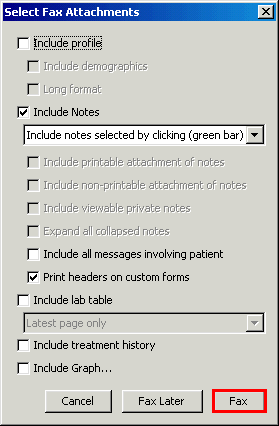
9. The Fax Options screen appears. Select the Submit Fax Job button.