The PSS message functionality is widely used across the Toronto Western
Family Health Centre
to communicate patient information between staff.
· All messages must be patient related
· Messages are
always attached to a patient chart - The best workflow is to open a
patient’s chart first to initiate the message
· Messages are public and available for everyone to view
· Once sent,
messages appear as post it notes and will remain in the patient’s
chart
until they are archived
· Messages aren’t deleted, they are archived
· Please
and Thank you are in effect – No need to respond with a thank you,
as this
takes up valuable space in the patient’s chart

If you have something urgent to communicate, please continue to speak to the clinical provider involved
There are three different types and colours of messages:
1. A bright yellow message indicates that the message belongs to you.
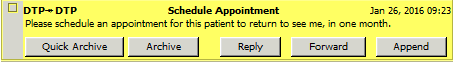
2. A light yellow message indicates that the message belongs to another staff member.
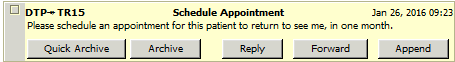
3. A purple message indicates that the message was sent with the priority of ASAP.
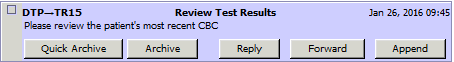
When you send an ASAP message, the following screen appears:
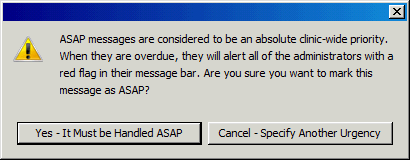

It is best to not send ASAP messages. If the message is urgent, please speak in person to the intended clinical provider.