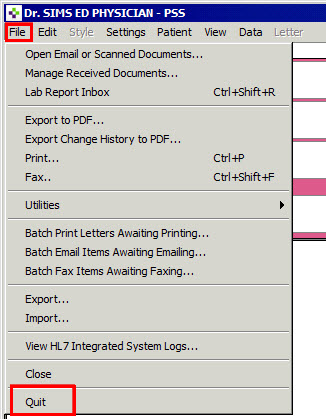1. From your desktop, double-click on the PS Suite Icon

2. Enter your User name and Password and click OK.
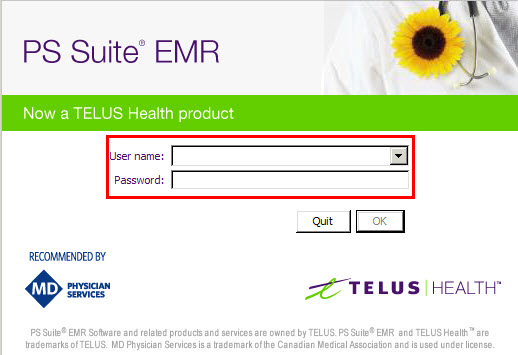
· If you are logging in for the first time, you will be required to change the password assigned to you.
· Your new password will need a minimum of 8-15 characters and at least one non-letter. Refrain from using triple letters.
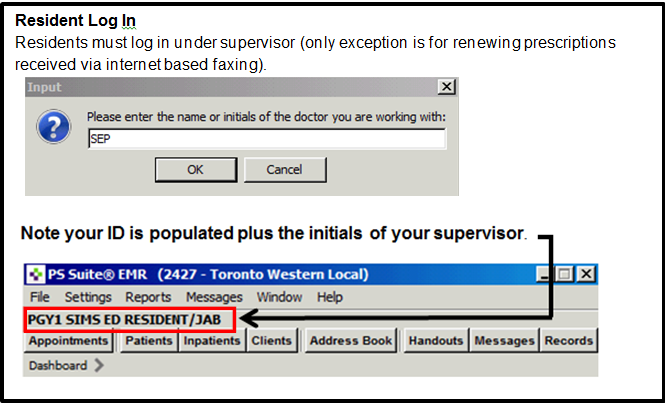
3. You
will see a number of dialogue boxes that pop up. Click
OK to bypass, until you get
to the main PSS Toolbar.

Logging Out of PSS
1. To
log out of PSS click on File on the toolbar and then click
Quit or CTRL + Q.