For the latest updates, see EPR Release Notices.
For EPR related videos, check out Digital Education's YouTube Channel.
For the latest updates, see EPR Release Notices.
For EPR related videos, check out Digital Education's YouTube Channel.
EPR Facility Merge
October 3, 2019
TIP OF THE DAY
Please share with your teams as appropriate.
EPR Users at Toronto Rehab are reminded to follow instructions to perform a Leave of Absence (LOA) checkout when patients go on LOA, and especially when TR inpatients are transferred to ED.
· When a patient is marked as LOA in EPR, the system will automatically hold scheduled events that can then be reconciled when the patient returns
· The ED is only able to create an ED visit after TR has performed the LOA checkout for the patient
· Do not release the TR bed in EPR when performing the LOA checkout for the patient in ED (i.e. choose “No” on the screen to indicate that you would not like to release the bed)
Full step-by-step details are available in the EPR User Manual on the ADT – Leave of Absence page.
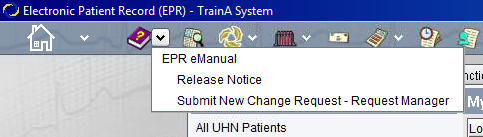
This is the direct link to the instructions: http://robohelpucd.uhn.ca:8080/robohelp_ucd/robohelp_ucd/server/general/proje cts/EPR%20eManual/ADT_-_Leave_of_Absence.htm
How to Get EPR Facility Merge Help (through Oct 11)
Please ask one of the on-site support team (blue vests) or call
TW: 416-715-1047 | TR: 416-715-1933 | TG: 416-715-1084 | PM: 416-715-1830 | Help Desk: x4357
Training and tipsheets are posted on the EPR Facility Merge Website
https://universityhealthnetwork.sharepoint.com/sites/EPR