For the latest updates, see EPR Release Notices.
For EPR related videos, check out Digital Education's YouTube Channel.
For the latest updates, see EPR Release Notices.
For EPR related videos, check out Digital Education's YouTube Channel.
LOA Meds Report (for Acute Care Only)
The LOA (Leave of Absence) Meds Report is used by acute care sites when a patient is on a short leave from the hospital.
The report prints details of the patient’s active medications – such as, name, dose, route, frequency, and other administrative information. The report can be available to patients who take a leave of absence from the unit, including for the weekend. See also Transfer Report and Patient Transfers and Moves across UHN topics.
To print the LOA Meds Report from EPR:
1. Visit the Patient’s Desktop, and refer to the Reports banner under the Patient Care tab.
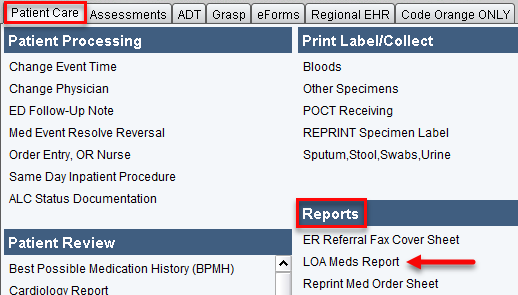
2. Click to select the Medication(s), X-ray/Nuc Med(s) or Lab(s) you would like to include in the printout; click OK to proceed when done.
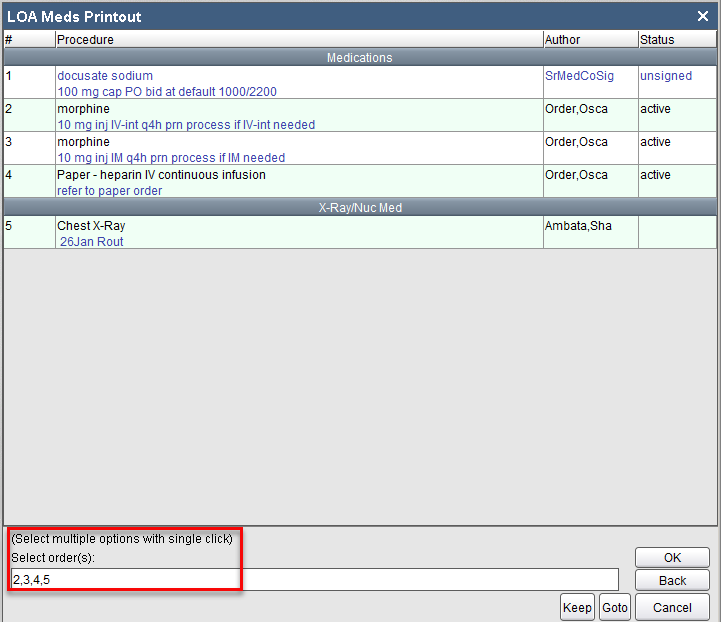
3. The next screen requires confirming to where you want the printing sent. The default printer is indicated as seen in the example below Default: Dummy Q. If you want to accept the default, click (D) Terminal Default. Alternatively, you can enter in the Transaction Line the partial name of the printer you want to print to.
Note: The (M) Mail option is for when you want to send the report to TR.
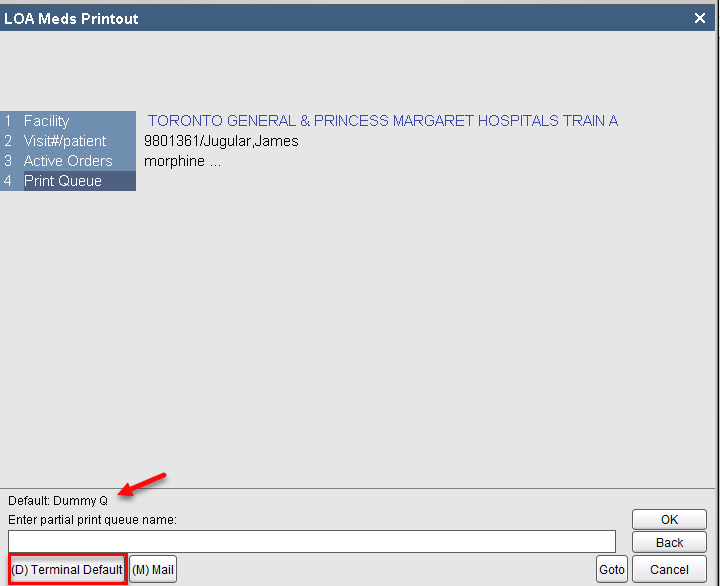
4. Click Accept to start printing.
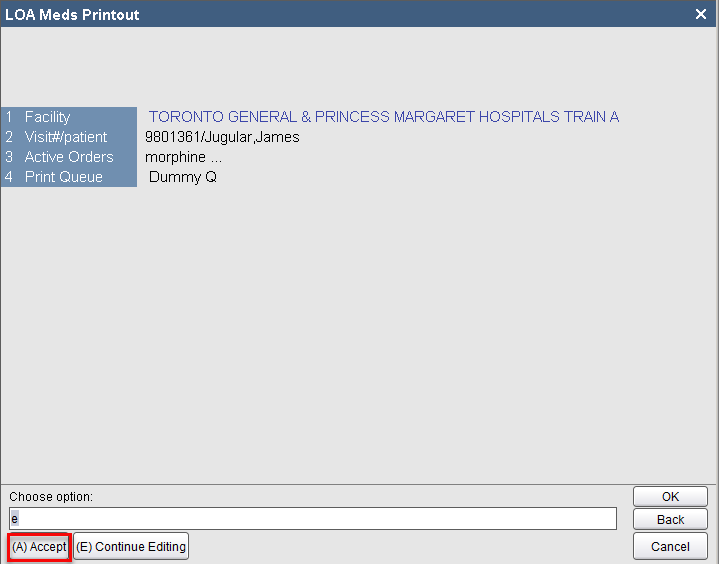
Note: The LOA Meds Report (used by acute care sites only) should not be associated with the TR LOA (Leave of Absence) functionality (used by TR sites only). The two functionalities serve different purposes.