For the latest updates, see EPR Release Notices.
For EPR related videos, check out Digital Education's YouTube Channel.
For the latest updates, see EPR Release Notices.
For EPR related videos, check out Digital Education's YouTube Channel.
Daily Dose Medications & Reminders
Covered in this topic:
Ordering Daily Dose Medications
Certain medication therapies may need to be closely monitored. It is therefore important to order a reminder in EPR when ordering daily monitored medications. The reminder is ordered once, usually with the initial order.
The reminder order will appear on the Medication Administration Record (MAR). This will be a visual reminder for the nurse or pharmacist to check with the physician whether an order is required for that day. The medication will also appear on the MAR at the time when the dose is due.
The reminder order must be discontinued when daily monitoring of the medication is no longer required.
Prior to placing new orders, you must always review the current active orders for the patient to avoid duplication or conflicting orders. These orders can be found by clicking on the Order History tab located within the Order Entry screen.
Ordering Daily Dose Medications
1. From within the Order Entry screen, click on the Search tab. Type the name, or partial name, of the medication that you would like to order and click on the Search button. In the example below, we will place an order for warfarin 5 mg oral one time dose at 1800.
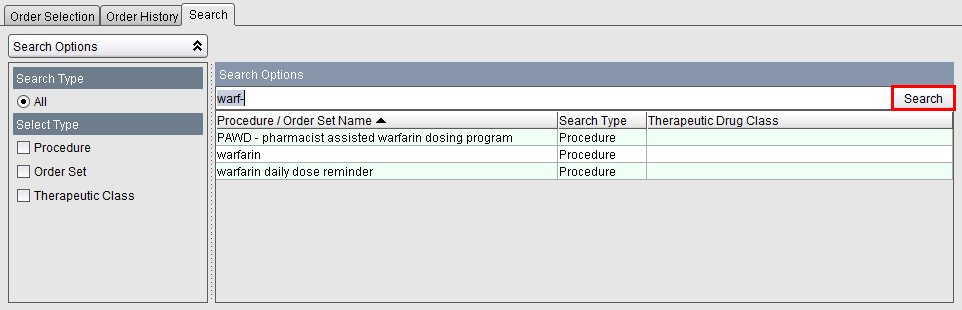
2. Select the desired medication from the list. Following our example, we will select warfarin. Click on the Add Order button.
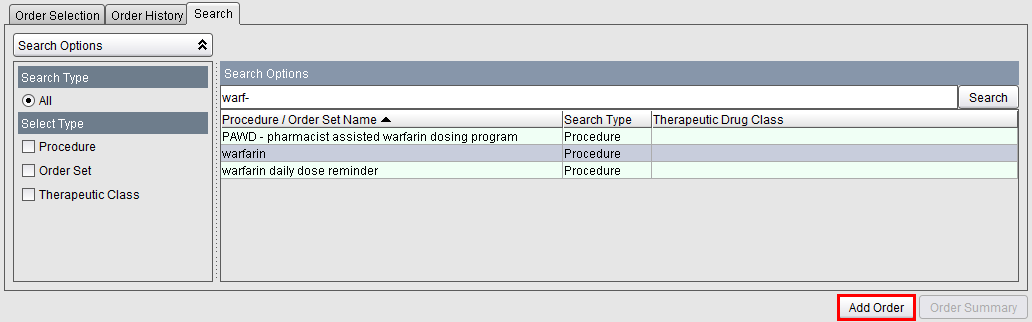
3. The Typical Orders screen displays the partially pre-built options, as well as No warfarin today and Create your own options. Note that if the patient is on daily dose monitoring, and the patient should not receive a dose today, the "no medication today" order should be placed, such as the 'No warfarin today' order in this example. This will indicate that you have assessed the patient so that the nurse and pharmacist will not need to check on your behalf.
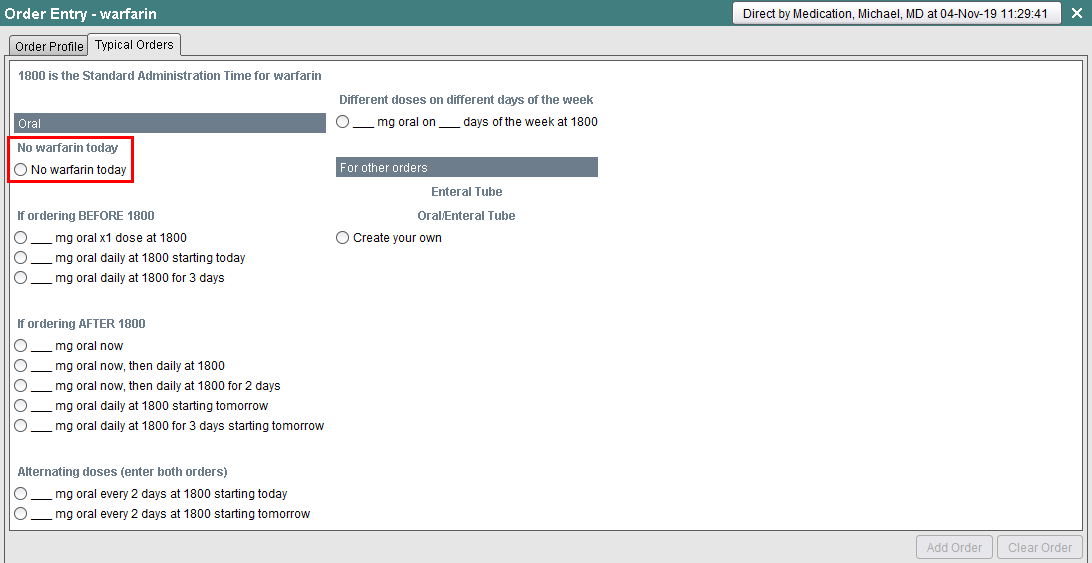
4. Click on the applicable option. For purposes of this example, we are placing the order before 1800. Select the ___ mg oral x1 dose at 1800 option (located under the If ordering BEFORE 1800 heading). Click on the Add Order button.
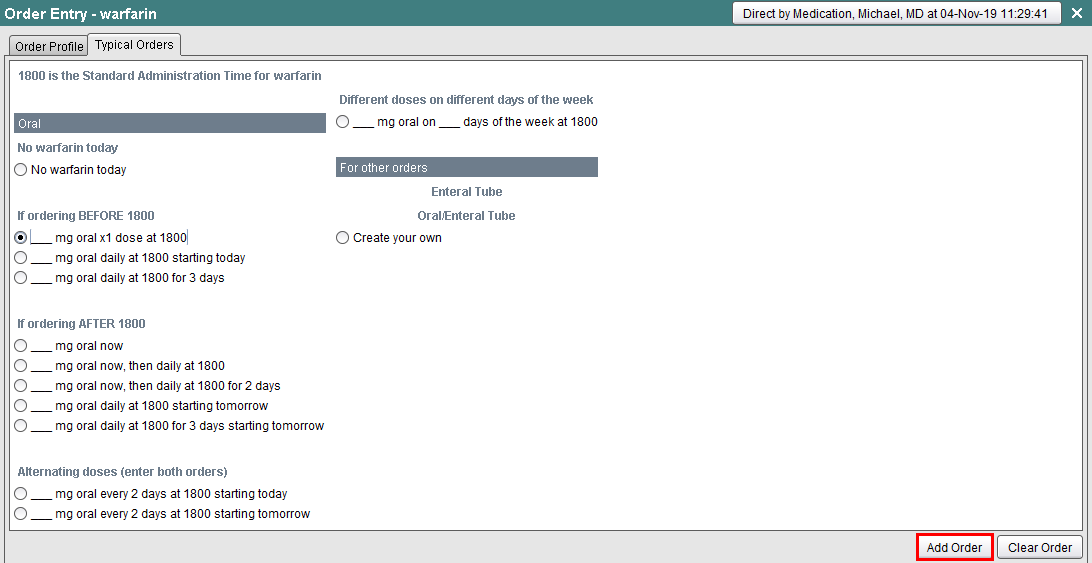
5. Under the applicable route of administration, select the applicable dose. Following our example, select the 5 mg oral option. Click on the OK button.
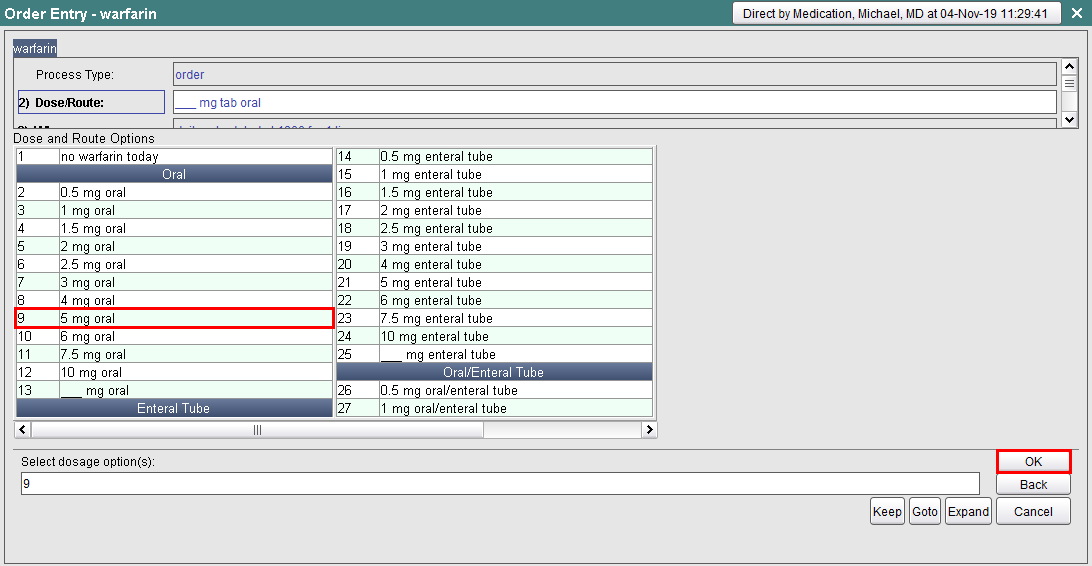
6. The Order Profile Screen displays. Click the OK button.
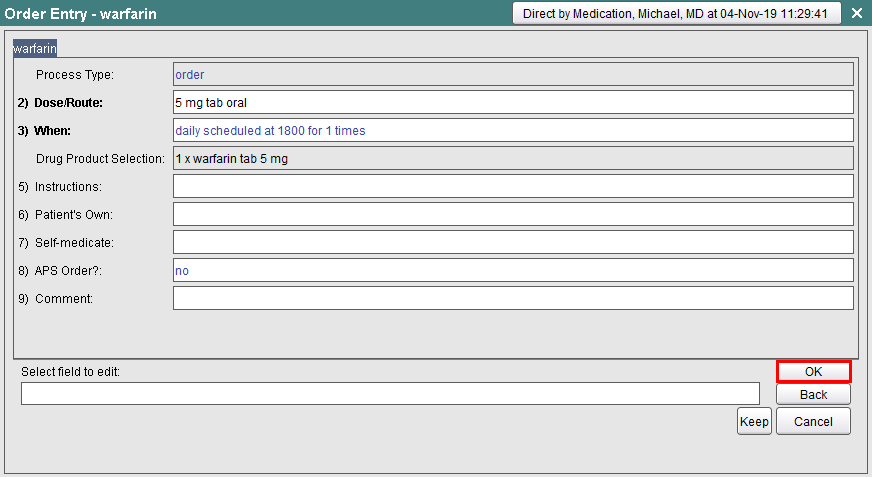
7. The medication order is now in the Order Preview area of the Order Entry screen. Continue with the next section, Ordering Daily Dose Reminders.
8. You will now place an order for the reminder. From the Search tab within the Order Entry screen, select the warfarin daily dose reminder option and click on the Add Order button.
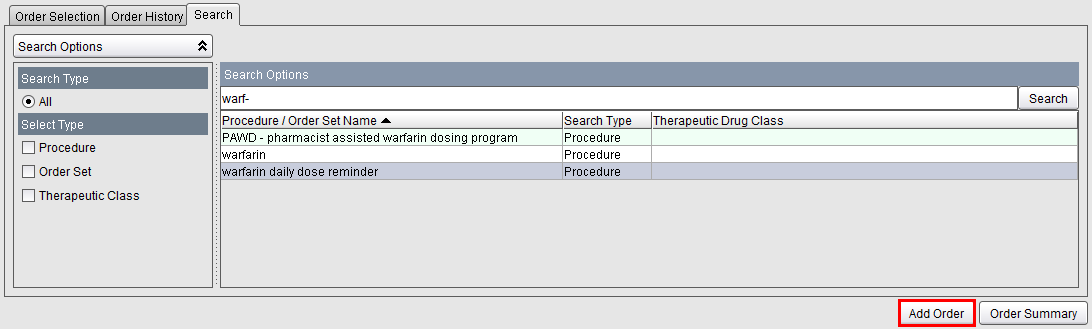
9. Click on the OK button to proceed with the order.
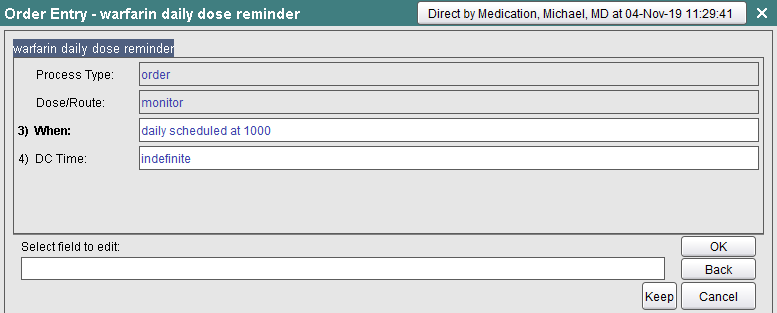
10. The orders for both warfarin and the warfarin daily dose reminder now appear in the Order Preview area of the screen.
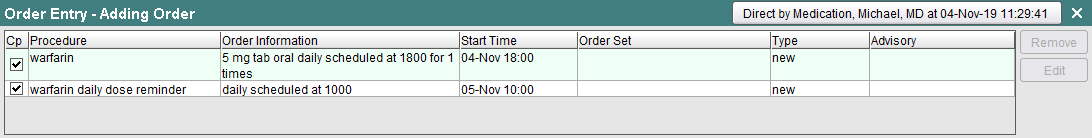
11. Click on the Order Summary and Accept Order buttons to complete the process.