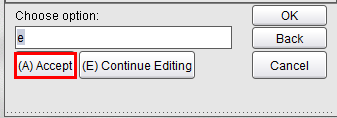For the latest updates, see EPR Release Notices.
For EPR related videos, check out Digital Education's YouTube Channel.
For the latest updates, see EPR Release Notices.
For EPR related videos, check out Digital Education's YouTube Channel.
Transdermal Patch
Covered in this topic:
Documenting the Initial Dose and Subsequent Doses
Note:
As of Sept 2019, the following changes have been made to the nicotine
transdermal medication procedure:
The associated procedure remove nicotine transdermal will no longer be ordered automatically when the nicotine transdermal procedure is ordered. Therefore, remove nicotine transdermal will no longer appear on the MAR.
Result instructions (Please ensure old patch(es) are removed before applying new one) will appear in the MAR when administering the medication.
Documenting the Initial Dose and Subsequent Doses
In the below example, we will document the following order: nicotine transdermal 7 mg per 24 hr patch transdermal daily
1. From the MAR select the medication event (i.e. 1000) and click OK.
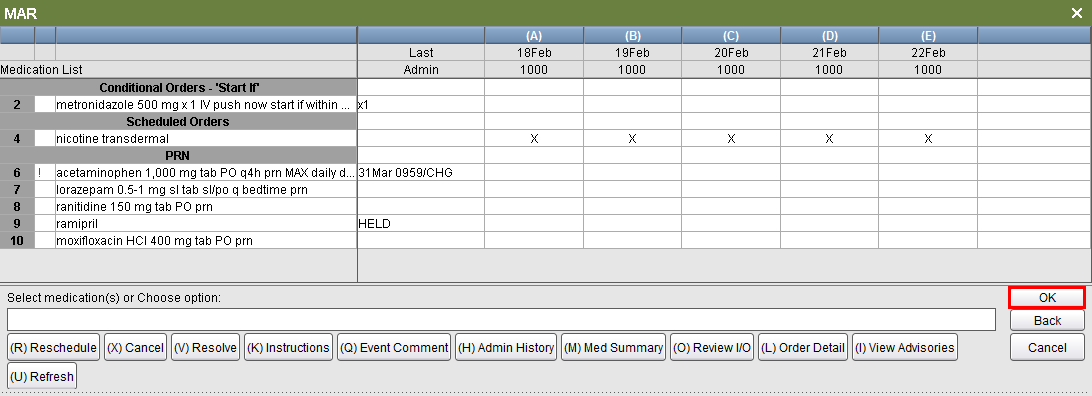
2. Use the default of now or enter the date/time that the medication was administered and click OK.
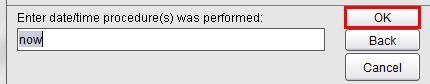
3. The incomplete status indicates that at least one bold/mandatory field is empty and needs to be completed.
![]()
4. Choose Continue Editing then select the medication. The medication will become highlighted in grey. Click OK.
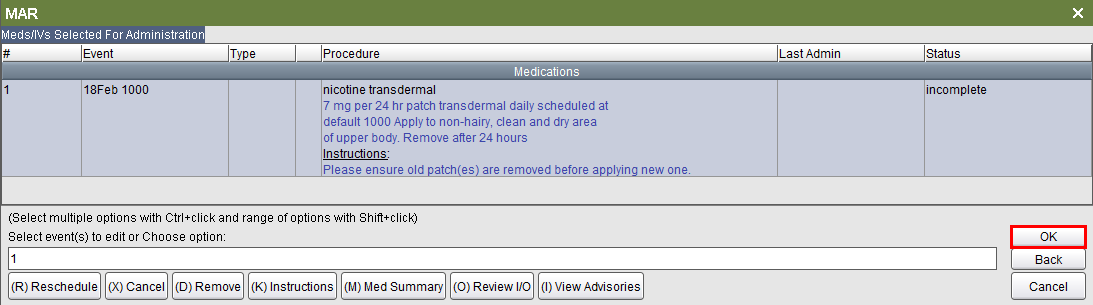
5. The first mandatory field to be addressed is the Previous Nicotine Patches removed?. Remember to check the entire patient’s body for all previous patches. Depending on the clinical scenario, select the applicable patch removal option and click OK. In our example, we will select Not applicable, new order, first administration of patch.
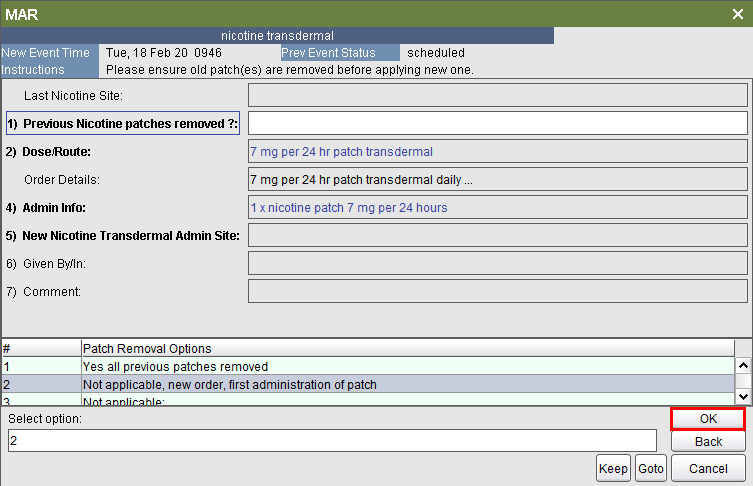
6. Select the body site and location of the patch and click OK. In our example, we will select upper arm, left.
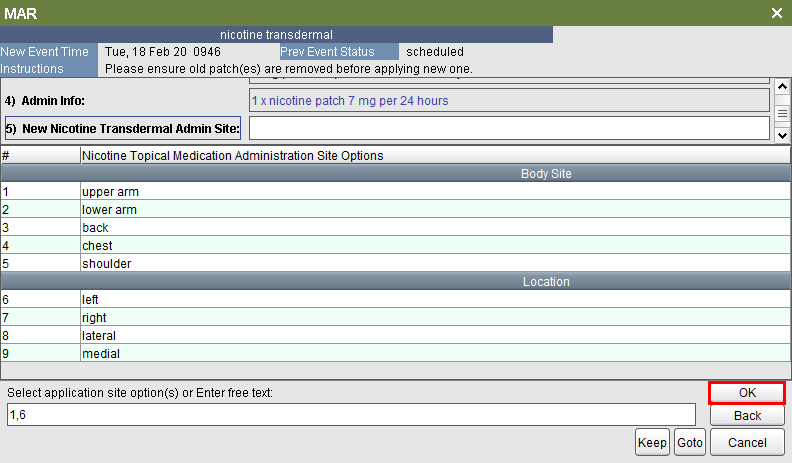
7. Click OK to proceed.
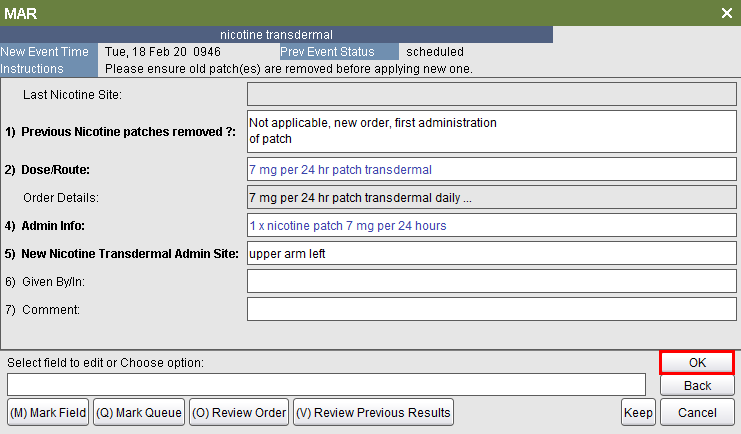
8. The status of incomplete no longer appears. Click OK.
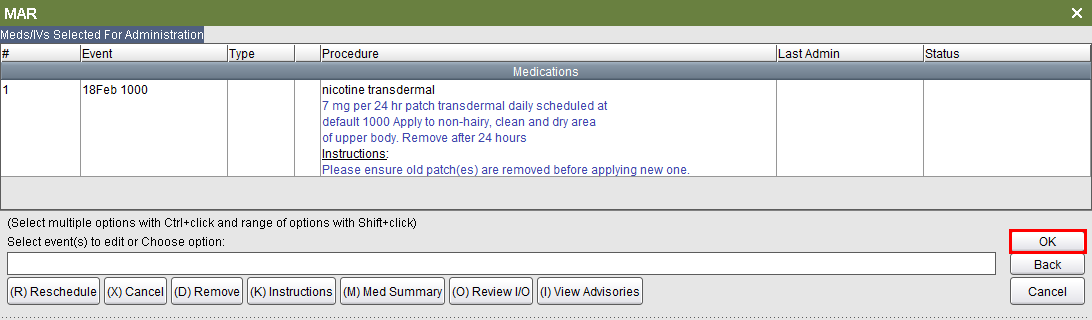
9. When prompted, choose Administer All.
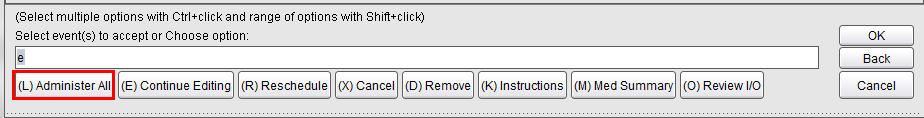
10. Choose Accept.