For the latest updates, see EPR Release Notices.
For EPR related videos, check out Digital Education's YouTube Channel.
For the latest updates, see EPR Release Notices.
For EPR related videos, check out Digital Education's YouTube Channel.
MAR Overview
The MAR is found under Patient Shortcuts on the Patient Desktop.
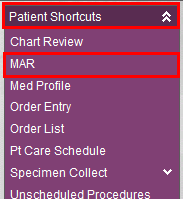
Key Features of the Mar:
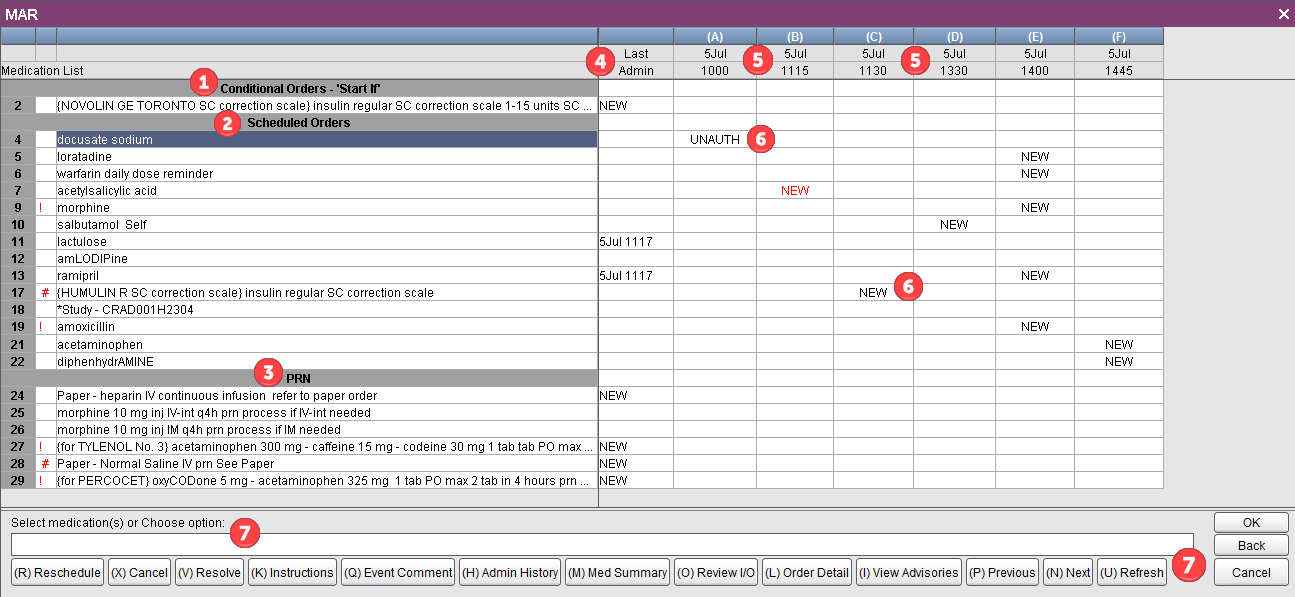
1. Conditional Orders: Medications orders that must meet certain conditions before they can be activated (e.g. "Start If" orders).
2. Scheduled Orders: Medications or reminders that are scheduled to be given or checked at specific times. Note: Medications with a common trade name are indicated by curly brackets and capital letters, as seen with the scheduled medication {HUMULIN R SC sliding scale} insulin regular (human) SC sliding scale.
3. PRN Orders: Medications that have no scheduled time. This section also contains important electronic reminders for medications where administration is documented on the paper MAR.
Paper MAR Reminders - Certain medications and solutions are not documented electronically. This is a reminder to review and document on the paper MAR.
MAR – Normal saline IV prn – See Paper. Always refer to the paper MAR for the actual frequency.
Note: Medications that have POM at the end indicates that the patient has their own medications. Self at the end of the medication indicates that the patient is on a Self-Medication Program.
4. Last Admin Column: The last admin column will populate with the latest date and time that the dose was documented as given. Because PRN medications do not have a time associated with the medication the Last Admin cell is used to document the medication as given.
5. Date and Time: When a dose is scheduled for a particular medication a status indicator will appear in the time/date columns that corresponds with the listed medications on the left side of the screen.
6. Possible Status Indicators:
X - Scheduled dose
X1 - One-time dose order (red lettering means that it is STAT)
NEW - Order has not been reviewed in the Nursing Inbox.
HELD - Order or dose has been held (dose cannot be given)
CHG - Order has been changed, but has not been reviewed in the Nursing Inbox yet
COND - A condition must be met for the patient to receive the dose (the order itself is active, so this is different from the Conditional Orders – ‘Start If’ section in the Medication List). Hovering over the text COND in the cell displays the condition associated with the order (e.g. hold if BP <100 ).
LAST - The last dose for an order with a stop date or specific number of doses as indicated by the physician
UNAUTH - Order requires a physician signature before it is active/authorized.
7. Transaction Line Options:
Cancel – allows you to cancel a medication dose
Reschedule – allows you to reschedule a dose
Resolve – Not Used at UHN
Med Summary – allows you to review administered medications
Review I&O – Not Used at UHN
Previous - allows you to view the previous window of time
Next – allows you to view the next window of time
Refresh – updates the screen to the current window of time
View Advisories – allows you to view any advisories for medication orders. This will be indicated on the MAR with a red !
Order Detail – shows the detail of the order
Event Comment – allows you to enter a comment to be included with the order. A plus (+) beside the scheduled dose on the MAR represents that there is an Event Comment included in the order.
Instructions – shows whether product instructions exist in a specific order. This will be indicated on the MAR with a red #
Colours on the MAR
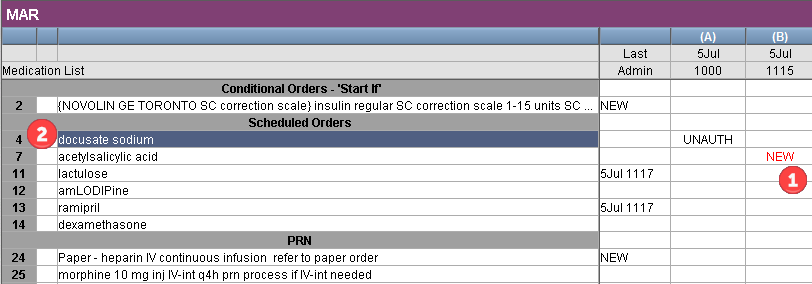
1. Red Text: Doses in red text on the grid are STAT orders.
2. Dark Blue Fill: Medications where the cell is fully dark blue indicate that an earlier dose exists and you must press the “Previous” button. In other words, the time-frame you are looking at is too far ahead and you must look for an older outstanding dose.
3. Blue Text: PRN Medications will appear in blue text when the Prescriber has included a “start at __” condition. Blue text means that the PRN medication is inactive and should not be administered (EPR will block you). When the “start at __” date arrives, the text will change to black and the order will be active.