For the latest updates, see EPR Release Notices.
For EPR related videos, check out Digital Education's YouTube Channel.
For the latest updates, see EPR Release Notices.
For EPR related videos, check out Digital Education's YouTube Channel.
myUHN Patient Portal
myUHN Patient Portal is a secure website that provides UHN patients with quick and safe access to their UHN personal health record information. Patients are able to see this information in real time.
For a patient to use this Portal, they will first need a unique registration code, which UHN staff members can generate and print in EPR.
Note: Only the patient can request a registration code, not family members or friends.
Generating a Patient Registration Code
1. From the Patient Desktop, select the eForms tab and then click on Generate Patient Registration Code.
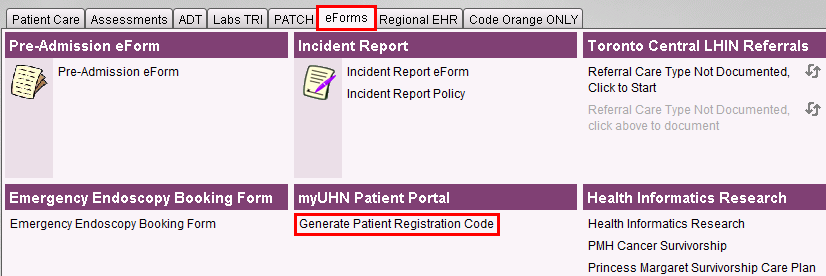
2. Respond to the prompt questions to generate a code. Once generated, click the EPR Print button near the top right-hand corner, to print the code for the patient.

See the Patient Experience page on the UHN intranet for more information.