For the latest updates, see EPR Release Notices.
For EPR related videos, check out Digital Education's YouTube Channel.
For the latest updates, see EPR Release Notices.
For EPR related videos, check out Digital Education's YouTube Channel.
Pressure Injury Prevention Care Plan (formerly Braden Interventions)
1. From the Patient Desktop, Assessment tab, click Pressure Injury Prevention Care Plan.
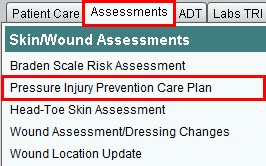
2. Enter the day / time you performed the assessment or click OK to accept the default time of now.
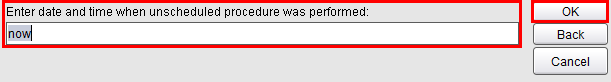
3. Select all applicable care plans from the options list and click OK.
Note: All intervention options are listed under various categories and separated by darker banners. Scroll down to view all options.
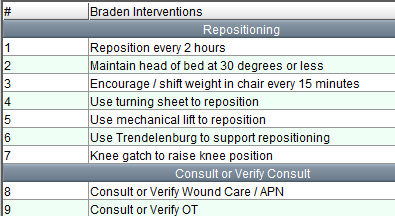
4. If required, enter a Comment and click OK. If there are no additional comments related to this assessment, click OK to proceed.
5. Choose Accept to
save your work.
See also: Braden Scale Risk Assessment