For the latest updates, see EPR Release Notices.
For EPR related videos, check out Digital Education's YouTube Channel.
For the latest updates, see EPR Release Notices.
For EPR related videos, check out Digital Education's YouTube Channel.
Visit Cancel or No Show
Covered in this topic:
From the ADT tab on your Patient’s Desktop, you can quickly cancel a visit or mark as no show, according to the situation. To ensure accurate records, all updates need to be documented in the EPR to support funding and statistical purposes.
It is important to correctly classify the scenario. If a no show visit is accidentally marked as cancelled, this can affect billing as some instances involve an administrative fee.
These options are found on the patient desktop, under the ADT tab.
Acute Care - found in the Visit Change block
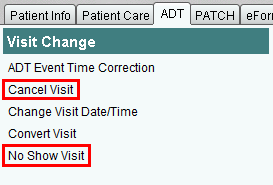
Toronto Rehab - found in the Visit Processing block
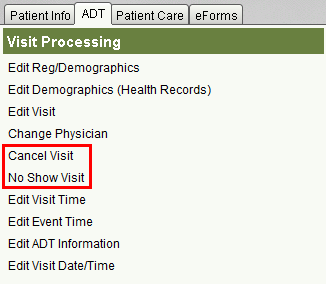
This function is to be used when a patient contacts the hospital to cancel their visit, before it gets activated. The cancellation reason will need to be documented, and the changes accepted.
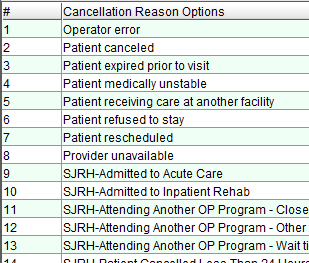
Upon cancellation, the Location field in the patient demographics banner will display a cancelled status.
If the patient does not arrive for their scheduled visit and does not contact you about any changes, the visit must be documented as a No Show in the EPR with a No Show Reason. Finally, the changes must be accepted.
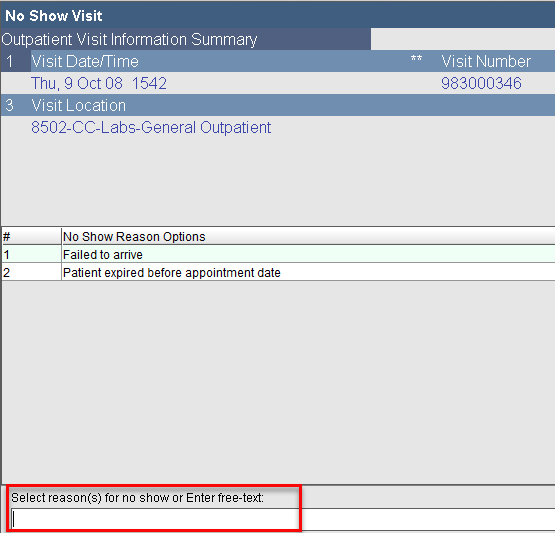
Upon cancellation of this visit, the Location field in the patient demographics banner will display a no show status.
Note: In addition to documenting the above, all ordered tests must be cancelled.
If a visit has accidentally been cancelled or marked as no show, this can be reversed.
This is done from the patient desktop, under the ADT tab.
Acute Care - found in the Visit Reversal block
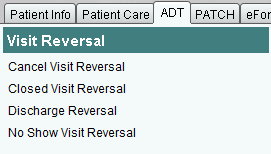
Toronto Rehab - found in the Reverse/Cancel block
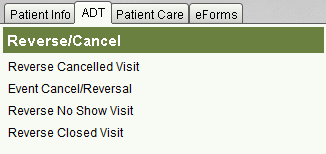
For Inpatient visits, bed control questions will need to be addressed, as well as the cancellation reversal reason.
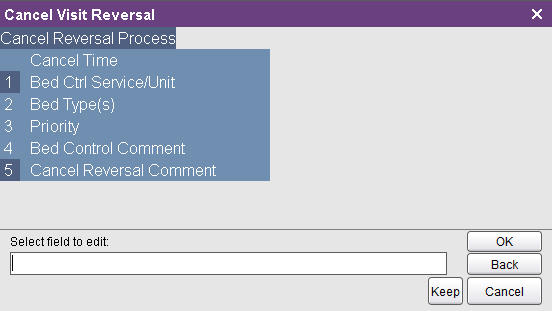
When done, choose Accept to save the reversal.