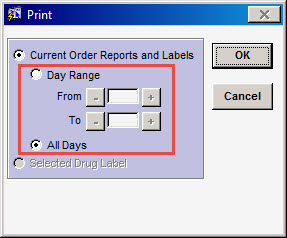
The Print window
After signing the Chemo Order, the Print window will open for the clinician to choose from the following options to print for the Current Order Reports and Labels.
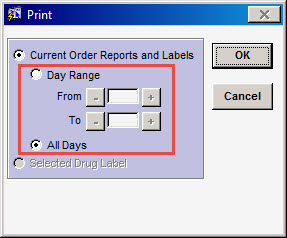
At Princess Margaret, the default option for this window is set to All Days to ensure that all days of the order, including Take-Home scripts will be printed.
Note: Physicians do not see this window if the Queman is turned off, but the default of All Days is selected in the background.
The following table explains the options for the Print window:
Day Range |
For Multi-Day regimens:
E.g. Order consists of Day 1, 8, & 15. Day 1 has been administered. Both the From and To field will default to Day 8 as long as Day 8 is not in the past; otherwise, both the From and To will default to Day 15. However, if last day on the orders is for 'today' and has already been administered, both From and To will default to this day, since the clinician can still print that day.
For Single Day orders:
|
All Days |
|
Selected Drug Label |
|
OK |
|
Cancel |
|
Note: The print window will not pop-up if the entire order is in the past and is updated by the clinician. The Queman (Report Submission) window will continue to pop-up where applicable.