NDFP - Viewing NDFP Enrolment Status
Once a patient has been enrolled in CCO eClaims, the status of the enrollment may be viewed through the NDFP Enrolments button on the toolbar.
This NDFP Enrolments button is visible on the toolbar in most OPIS screens.
1. Click on the NDFP Enrolment button on the OPIS toolbar.
![]()
2. The Enrolment Status window will open. Select the drug enrolment policy you wish to view. The corresponding information appears in the area on the right of the screen.

3. Select the next drug enrolment policy (if applicable).
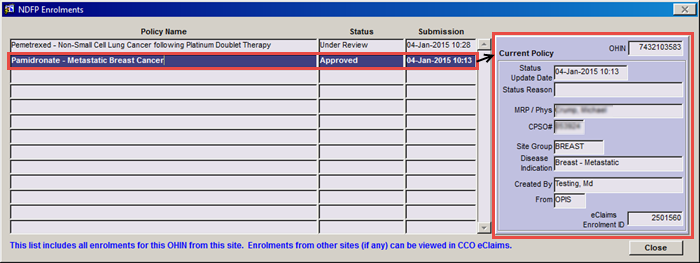
4. When finished viewing the patient’s Enrolment information, click on the Close button to close the NDFP Enrolments window.
See also: