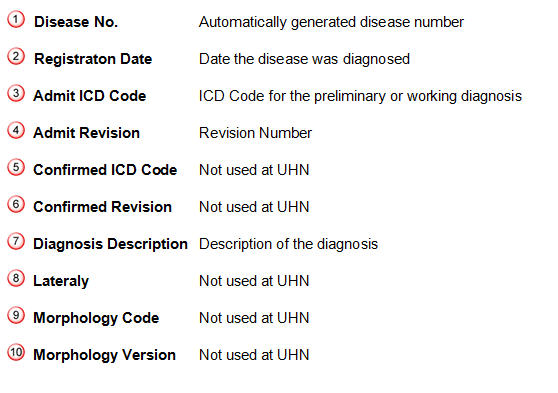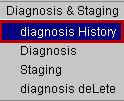
Diagnosis History Overview
The Diagnosis field is a mandatory field in OPIS for placing orders and generating NDFP forms.
Follow these steps to view the Diagnosis History:
1. From the main OPIS menu bar select Diagnosis & Staging and diagnosis History.
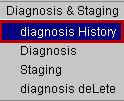
Note: The Diagnosis History window will open up. It may be blank if you have not searched for a patient in OPIS since you logged in.
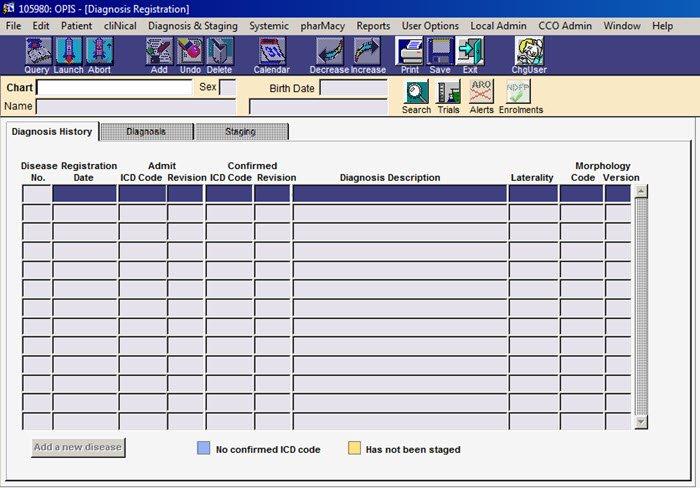
2. Type the patient’s medical record number (MRN) in the Chart field and press the Enter key on your keyboard.
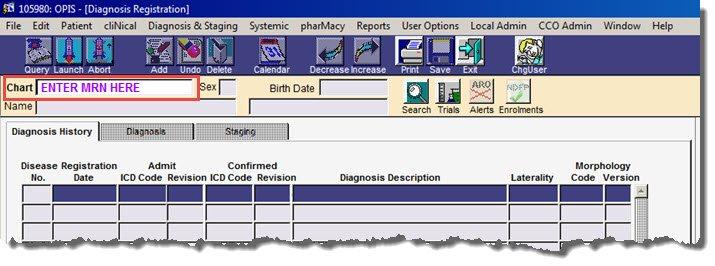
The Diagnosis History tab will display the patient’s diagnosis history.
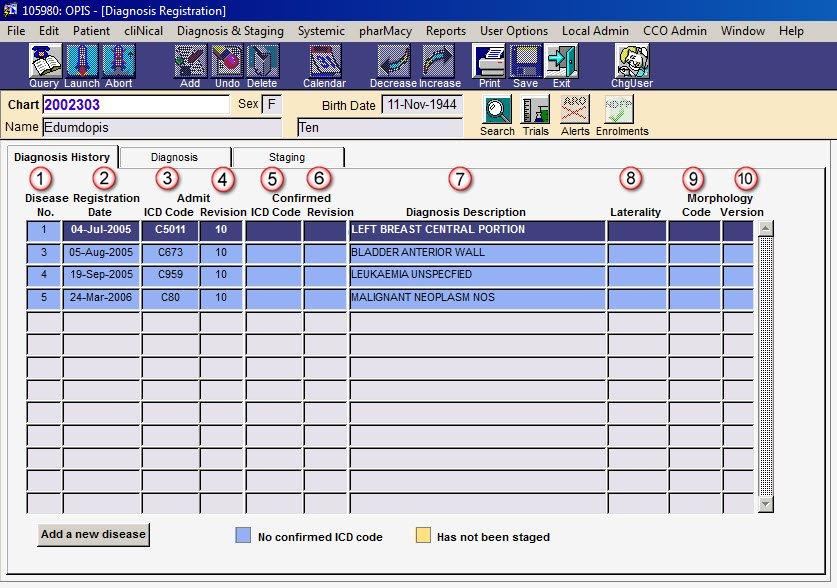
Diagnosis History Tab Column Overview