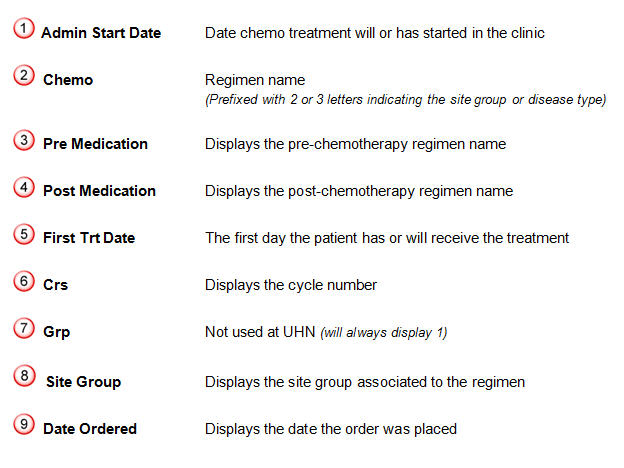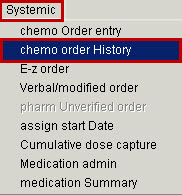
Chemo Order History - Overview
The Chemo Order History displays a list of the treatments that have been ordered for a patient in chemo order entry sorted in descending order by admin date.
Follow these steps to view Chemo Order History:
1. From the main OPIS menu bar select Systemic and chemo order History.
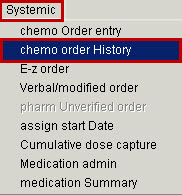
2. If you have not been working with a patient in OPIS, the Chemo Order window will open up blank. Type the patient’s medical record number (MRN) in the chart field and press the Enter key on your keyboard.
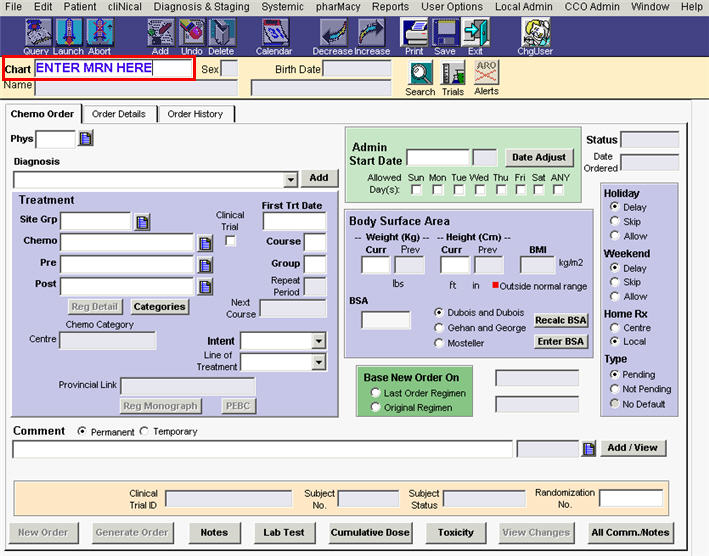
3. The Order History tab will display the patient’s diagnosis history. See below for detailed information.
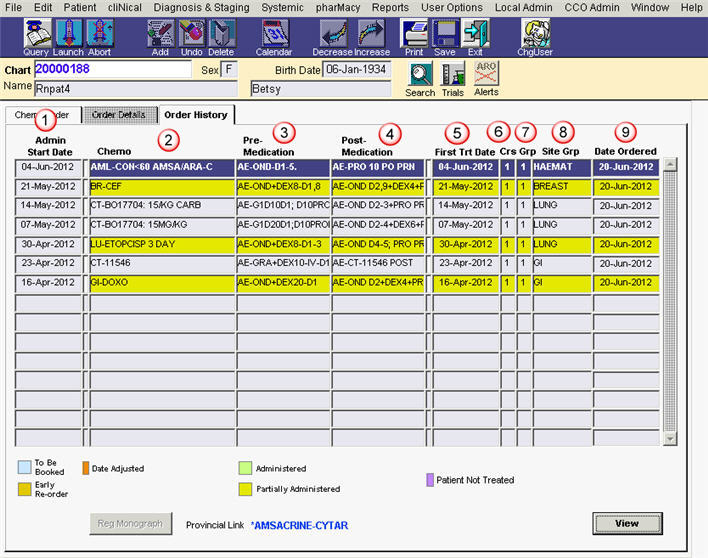
Overview of the Order History tab